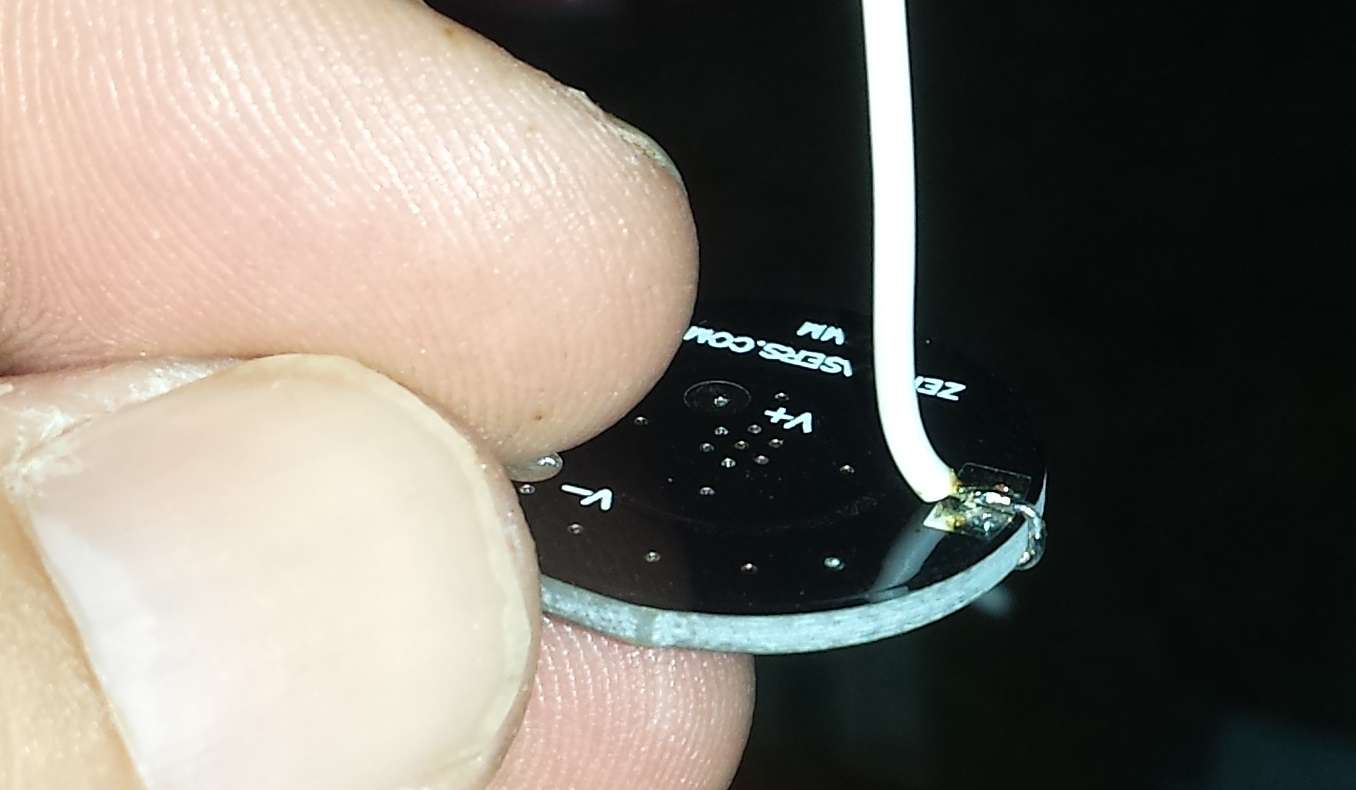KapHn8d
0
- Joined
- May 9, 2013
- Messages
- 838
- Points
- 43
I'm having some trouble with getting power - to my brain apparently. I ordered a drilled pill/brass ring and battery contact board from Survival Laser to complete my very first build... well, more assembly (this host) than build since I ordered the driver preset and diode already in module from DTR. At any rate, not wanting to solder the driver leads on yet for fear my n00ba$$ would damage something, I thought I could place the battery board into brass ring and then ring into pill... assemble in lower part of host with battery and tail cap switch all together, then measure voltage across the leads from the battery contact board to verify I was getting proper battery power to what would soon be soldered to the driver input.
Well, apparently not all the bulbs on my tree are functioning. I get no voltage across the contact board leads.
I've verified the tail switch is working by measuring resistance across switch with multimeter (toggling) and the 18650 is charged, so no issue there, but when I disassemble it all again and check the board, I get high resistance from any surface on the lower part of the contact board (ie. outer ring or center "circle") to either lead on the board.
I guess I just don't get how this is supposed to work...
I thought the host carried the negative connection and this was completed by the battery contact board contact to the brass ring (which I placed a tiny dab of solder on the outer ring of the board to connect it to the brass ring), brass ring to pill, and pill to host, so if everything had good contact, why wouldn't I see a voltage across the leads on the blank battery circuit board? I used a small metal washer on negative side of battery in host to make contact since only the tailcap end has a spring and I'm using a flat top. I'm pretty sure contact was made.
I would appreciate any words of wisdom.
Thanks!!
c
ps. the dab of solder idea was just a shot in the dark after seeing Survival Lasers pic of the battery side of the board here... it was the last thing I tried before giving up and posting here
Well, apparently not all the bulbs on my tree are functioning. I get no voltage across the contact board leads.
I've verified the tail switch is working by measuring resistance across switch with multimeter (toggling) and the 18650 is charged, so no issue there, but when I disassemble it all again and check the board, I get high resistance from any surface on the lower part of the contact board (ie. outer ring or center "circle") to either lead on the board.
I guess I just don't get how this is supposed to work...
I thought the host carried the negative connection and this was completed by the battery contact board contact to the brass ring (which I placed a tiny dab of solder on the outer ring of the board to connect it to the brass ring), brass ring to pill, and pill to host, so if everything had good contact, why wouldn't I see a voltage across the leads on the blank battery circuit board? I used a small metal washer on negative side of battery in host to make contact since only the tailcap end has a spring and I'm using a flat top. I'm pretty sure contact was made.
I would appreciate any words of wisdom.
Thanks!!
c
ps. the dab of solder idea was just a shot in the dark after seeing Survival Lasers pic of the battery side of the board here... it was the last thing I tried before giving up and posting here