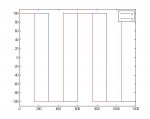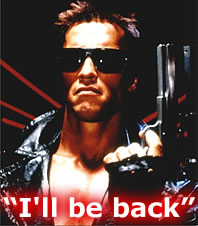- Joined
- Aug 11, 2013
- Messages
- 105
- Points
- 18
My apologies for this 3rd post in a row, but I think if I just keep editing no-one will notice since no "New Post" sign will pop up 
The galvo set I ordered (and have had for some time now) came with the mirror stuff, 2 drivers, power supply and a "Show Card". That last thing has a huge IC on it, as well as inputs and outputs all over, including ILDA, DMX and a dipswitch (10 switches). Due to this showcard, everything was plug&play, and the demo started playing. There's relatively OK documentation on DMX (if you know about DMX, I guess ), but none on ILDA. I know enough about ILDA (pin-out of the connector, min/maximum voltages etc) but I'm not sure how to get this showcard to accept it. The ILDA connector is connected to that card, but AFAIK all the dipswitch-combinations are reserved for demo's or DMX stuff. I mailed the vendor, and his reply was kinda cryptic:
), but none on ILDA. I know enough about ILDA (pin-out of the connector, min/maximum voltages etc) but I'm not sure how to get this showcard to accept it. The ILDA connector is connected to that card, but AFAIK all the dipswitch-combinations are reserved for demo's or DMX stuff. I mailed the vendor, and his reply was kinda cryptic:
Edit: I've added some images that might help. Tilt your head 90 degrees
The galvo set I ordered (and have had for some time now) came with the mirror stuff, 2 drivers, power supply and a "Show Card". That last thing has a huge IC on it, as well as inputs and outputs all over, including ILDA, DMX and a dipswitch (10 switches). Due to this showcard, everything was plug&play, and the demo started playing. There's relatively OK documentation on DMX (if you know about DMX, I guess
I figured this meant that in order for the card to accept ILDA input, I'd just have to connect pin25 to the ground - I figured when it registers a ground it switches to that connector. That doesn't work however, so I figure it must be something else. Who's got an idea?If you want to use ILDA cable to provide input (ILDA , no t DMX or dip switch), you only connect to PIN25PIN. It is first for ILDA to work
use the input from the ILDA cable , others (DMX. aAUTO, SOND) are not work
Edit: I've added some images that might help. Tilt your head 90 degrees
Attachments
Last edited: