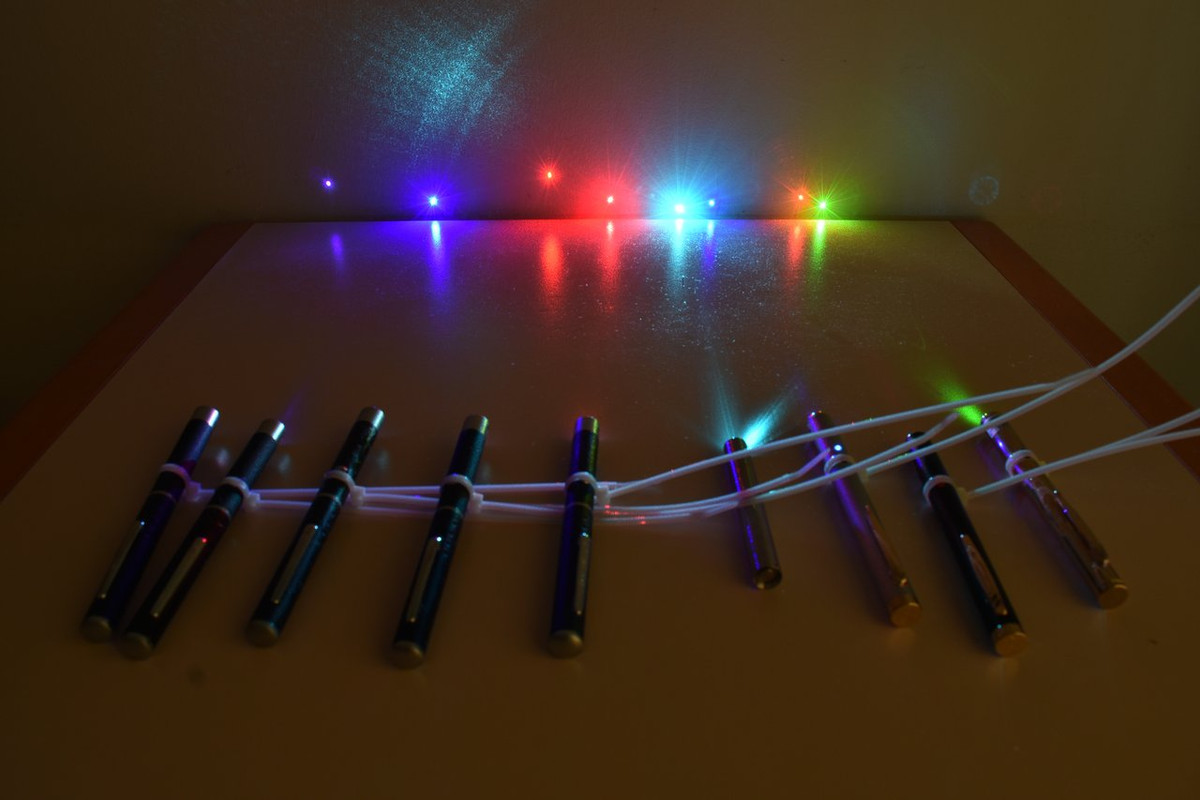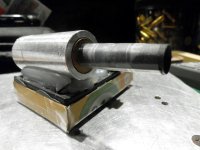TrevorWesley
New member
- Joined
- Feb 22, 2022
- Messages
- 8
- Points
- 3
Hey guys! My name is Trevor, I recently received my first Sanwu laser, s 492 Cyan 100mw. It’s really awesome! I just have a question about the beam/light reflecting from the inside and spreading a bit beyond the dot. I want to know if anybody has any ideas about modding the lens for safety reasons. I don’t want the bleed of the laser to go somewhere I am not aware of like someone else’s or my own eye. I thought of maybe paint, tape… something but I don’t want to cheapen the laser at all especially since it is so well made. If you guys have any ideas I’d appreciate the feedback! Thanks! -Trev