- Joined
- Sep 20, 2013
- Messages
- 20,284
- Points
- 113
Nice, Andrew. Did you take that with a phone camera?

Follow along with the video below to see how to install our site as a web app on your home screen.
Note: This feature may not be available in some browsers.



Nice, Andrew. Did you take that with a phone camera?
Oh Snow !!!
I love it, I've only ever seen it once in my life.... :cryyy:
Well I hope I'm not posting too much but I love this thread.
How's about a hanging dewdrop?
It's a fully manual lens the gives you from a 1:1 to 5:1 life-size image.
Quite difficult to focus as the Depth of Field is so shallow.
RB
You're lucky Will, I was around 35 (I think) when I first saw snow up at Kosciusko and I cried I think !Really?! I couldn't imagine only seeing snow once in my lifetime! Snow skiing is possibly my favorite sport, I've always thought to myself that we grew up in the wrong country
That was a small Cactus plant that my daughter had outside so I setup the tripod and focused in to get the shot.Dude seriously you've got amazing talent! My eyes are trippin' right now is that a form of algae??
Please post to your hearts content Andrew I'm sure no one is complaining
No kidding right! You must have super steady hands or I'm guessing you use a tripod? :shhh:
Thanks Paul, no this was with my Canon 20D DSLR and a high quality macro lens, the Canon MP-E 65mm f/2.8, 1-5x Macro Lens.
It's a fully manual lens the gives you from a 1:1 to 5:1 life-size image.
Quite difficult to focus as the Depth of Field is so shallow.
RB
I thought it was too nice a quality to be a camera/phone, but people have been getting some pretty nice photos with some new ones. I know in the macro mode the depth of field disappears on you. I have a Canon digital camera too, but would have to drag it out to find the model number. I haven't been taking a lot of photos lately.
Oh absolutely Paul, the phone cameras have come such a long way, as the lovely shots that Will took attest to, I grab my iPhone 6s usually for quick shots and am amazed.
Having said that I still love my DSLR because I'm so used to setting everything up manually with total control over everything.
Also my astro-photography demands that all the settings are fully configurable.
You should get your Canon Camera out and enjoy getting some nice beam and general photography shots.
:beer:
Having said that I still love my DSLR because I'm so used to setting everything up manually with total control over everything.
Also my astro-photography demands that all the settings are fully configurable.
I did a lot of beam shots years ago, but always had problems trying to resize them to post. I have many from countless days and nights of taking beam shots of all my lasers.

Paul, here you go, try this site buddy.I did a lot of beam shots years ago, but always had problems trying to resize them to post. I have many from countless days and nights of taking beam shots of all my lasers.
These are the kind of skills I have absolutely no clue about. I'm really looking forward to learning how to adjust the myriad of settings that are present on DSLR's and what those controls actually mean.
Dark purple Iris
This one required a few tweaks in the manual configurations on my phone. In auto the image was severely washed out
due to direct sunlight. I adjusted White Balance to 6100K and Exposure to -1.5 (whatever that means) to compensate.
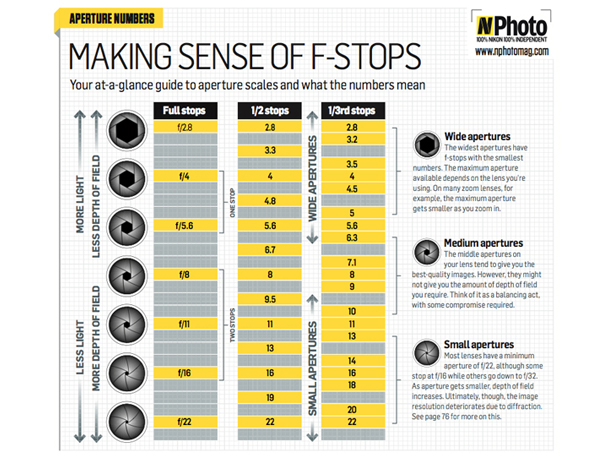
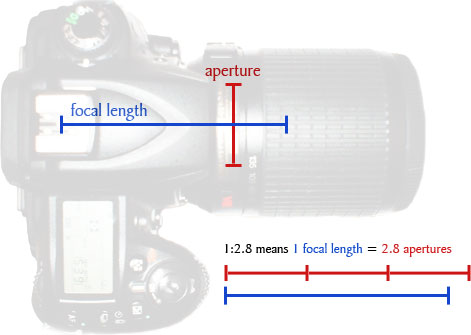
Cheers Bruce.Hey RB,
What a GREAT shot! Macro photography is something I never got into. Looking at your photo makes me wish I did.
Thanks, Andrew. I also have image shack.
Will, the adjustments you made are perfect, White balance to 6100K and lowering the Exposure by 1.5 Stops brought out the colours and detail beautifully.
Exposure to -1.5 means you reduced the exposure by 1.5 Stops.
Camera exposure compensation is commonly stated in terms of EV units; 1 EV is equal to one exposure step (or stop), corresponding to a doubling of exposure.
A -1 EV corresponds to a halving of the exposure.
So by reducing your image by -1.5 EV, you 'reduced the glare' by 3/4.
See the diagrams below:
If you would like to read a bit more, here's a quick rundown of DSLR Camera Controls for Aperture, Exposure and Depth of Field.
https://au.pinterest.com/pin/469852173604818254/
Thanks, Andrew. I also have image shack.
ImageShack is good I've heard, Bruce uses Flickr, all these are good to host your images.
The site I posted for you just resizes the images for you in case you want to upload them here directly.
Image Re-size Online
What I do is use my Dropbox account to directly link them in my posts.
I resize them in Photoshop and save them to Dropbox.

I have never been able to post any photos directly to this forum. I've even tried resizing myself by downsizing the photo with poor results.
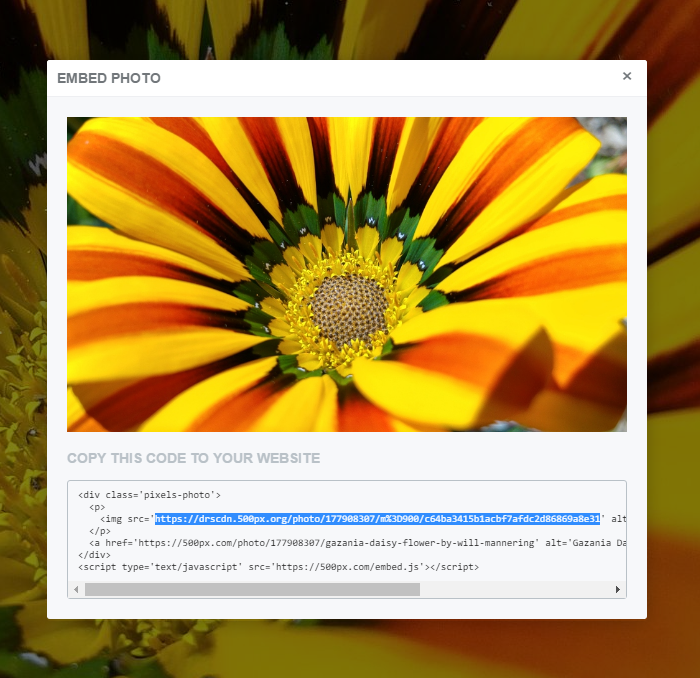
Lazerman121 that's a great MilkyWay shot, well done.
Post some more when you can.
RB
Excellent MilkyWay shots Lazerman, as RB said, we want more!!!

