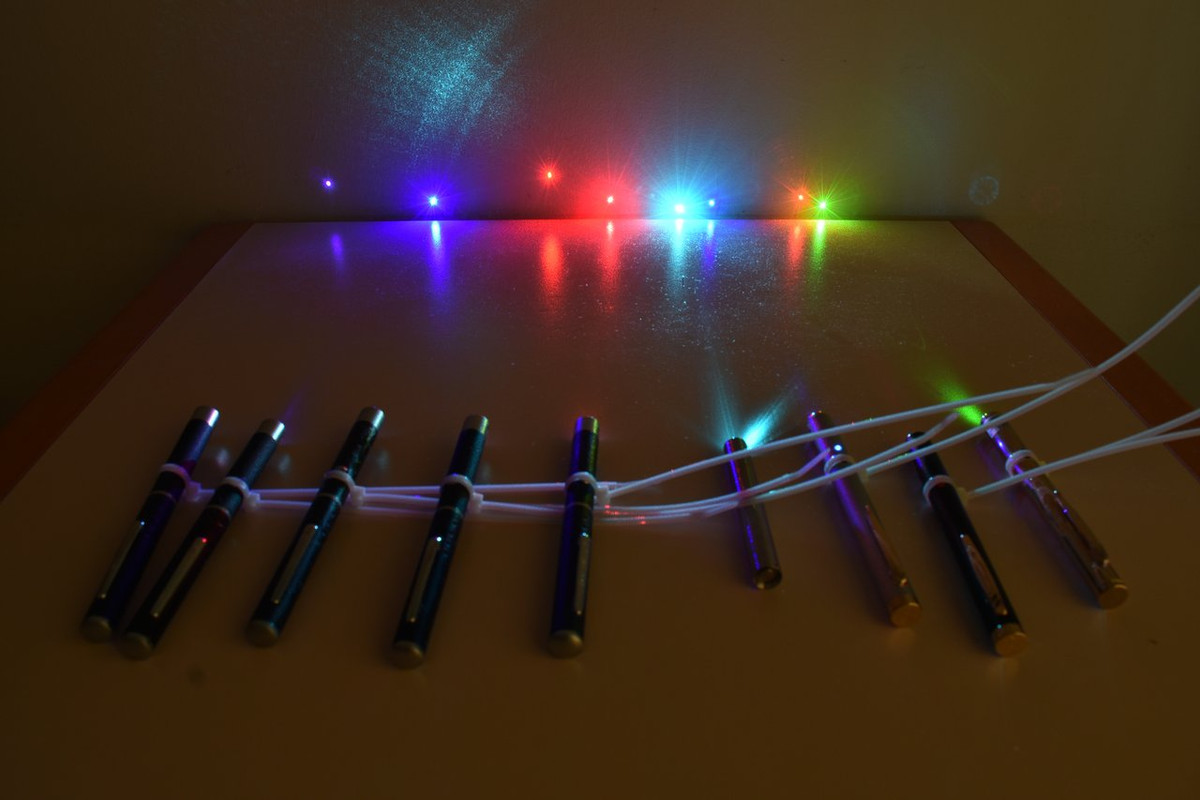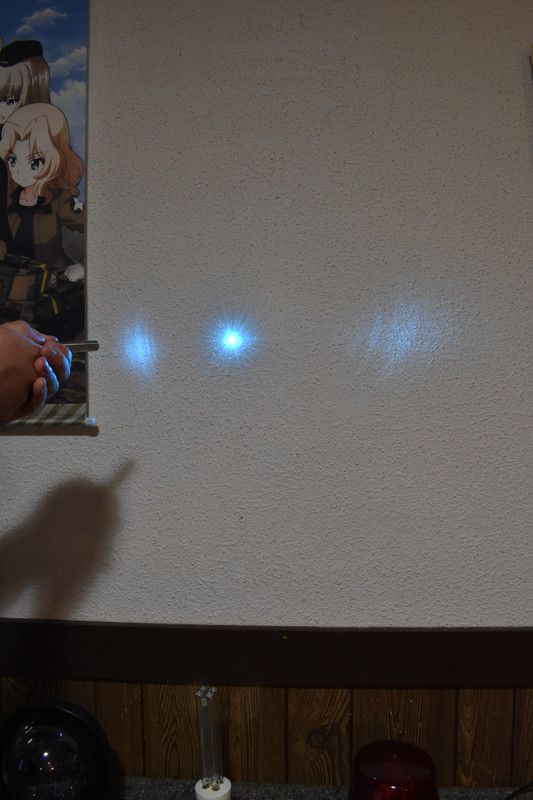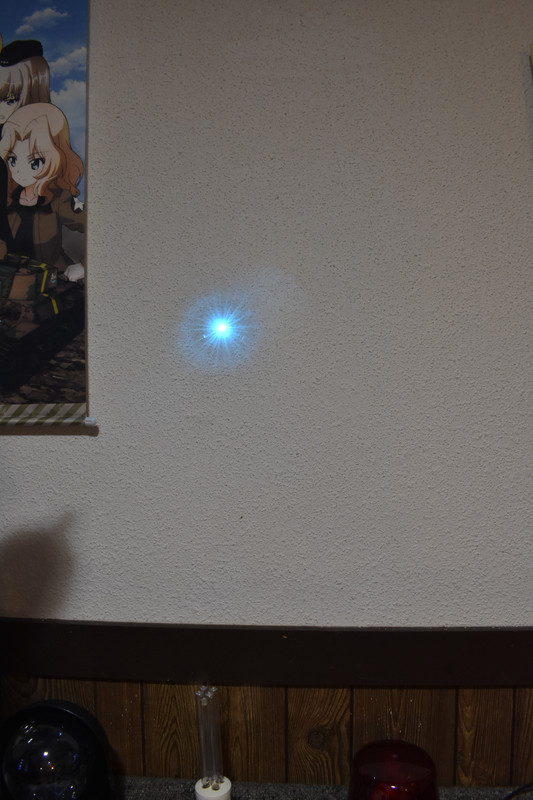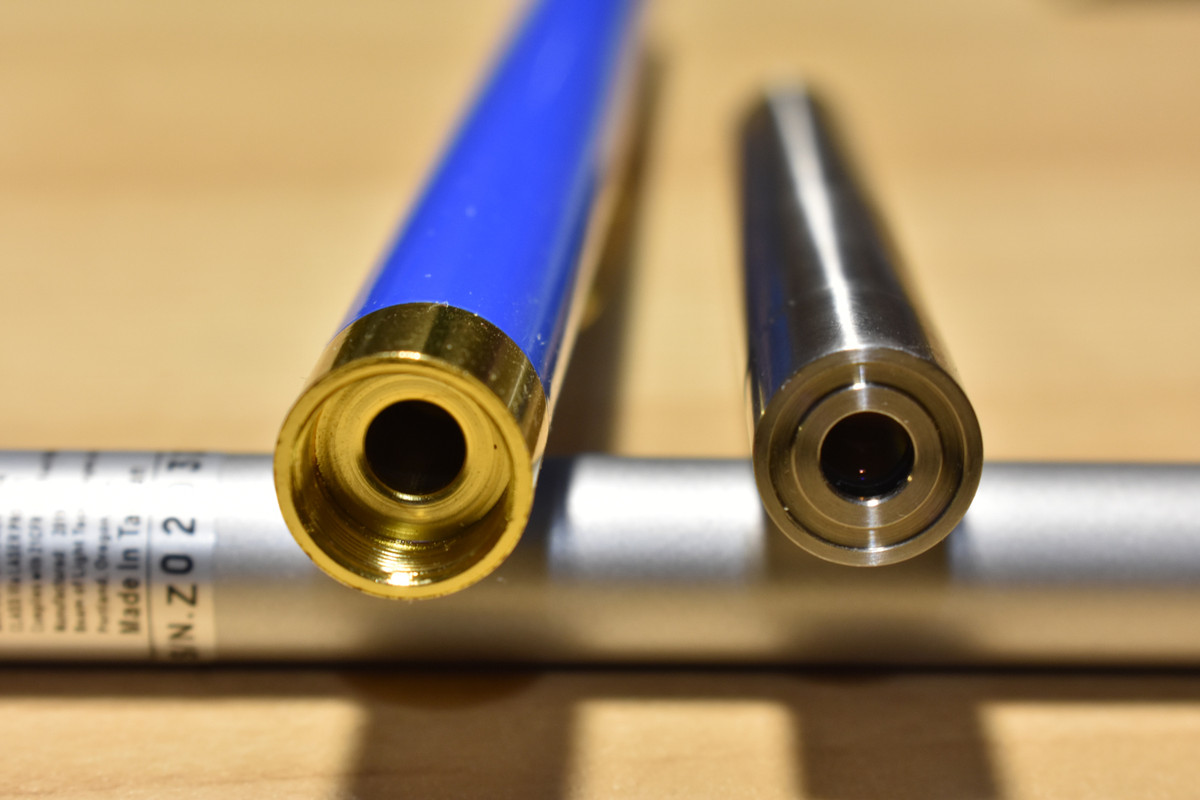greggers
New member
- Joined
- Jan 26, 2023
- Messages
- 5
- Points
- 3
Hello, this is my first post on LPF!
I recently received my first Sanwu laser: a 100mW 492nm Pocket series. It took a month to arrive after I placed the order. I have heard and seen many amazing things about all of Sanwu's lasers, however unfortunately I feel a little disappointed. I was expecting the very best, but perhaps I'm being unreasonable for what can actually be created with $120. After all, this is Sanwu's cheapest laser (excluding the 304 hosts).
My main gripe is how messy the spot is when projecting the laser onto a wall. Previously, I thought my $10 Laser 303 collection was poor, but these laser dots are much better next to the Pocket laser.
Additionally, something you can see on the paper becomes rather distracting outside. The two "cheeks" that spill out from the lens. I have a feeling this could be caused by reflections on the shiny metal inside edge of the aperture. Does anyone have a fix for this issue? It's driving me crazy. It is very visible outside. My first thought is to try and coat the inside edge of the aperture with matte black paint, I might try experimenting with this later on. (Just to be clear with the photos, the cyan laser is spilling light onto the grass, it is not an artefact created by the camera lens. The lasers in comparison are ~50mW red and green 303s)
Finally, the laser dot has a little box on one side. This appears on the opposite side of the dot to where the flat part is in the laser diode, if you know what I mean. Therefore I expect this is due to some kind of inherent diffraction from the laser diode itself, and is difficult to eliminate with the optic. Can anybody comment on that?
Thanks in advance for any replies to this thread!
I recently received my first Sanwu laser: a 100mW 492nm Pocket series. It took a month to arrive after I placed the order. I have heard and seen many amazing things about all of Sanwu's lasers, however unfortunately I feel a little disappointed. I was expecting the very best, but perhaps I'm being unreasonable for what can actually be created with $120. After all, this is Sanwu's cheapest laser (excluding the 304 hosts).
My main gripe is how messy the spot is when projecting the laser onto a wall. Previously, I thought my $10 Laser 303 collection was poor, but these laser dots are much better next to the Pocket laser.
Additionally, something you can see on the paper becomes rather distracting outside. The two "cheeks" that spill out from the lens. I have a feeling this could be caused by reflections on the shiny metal inside edge of the aperture. Does anyone have a fix for this issue? It's driving me crazy. It is very visible outside. My first thought is to try and coat the inside edge of the aperture with matte black paint, I might try experimenting with this later on. (Just to be clear with the photos, the cyan laser is spilling light onto the grass, it is not an artefact created by the camera lens. The lasers in comparison are ~50mW red and green 303s)
Finally, the laser dot has a little box on one side. This appears on the opposite side of the dot to where the flat part is in the laser diode, if you know what I mean. Therefore I expect this is due to some kind of inherent diffraction from the laser diode itself, and is difficult to eliminate with the optic. Can anybody comment on that?
Thanks in advance for any replies to this thread!
Last edited: