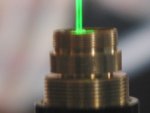Abray
0
- Joined
- Nov 18, 2007
- Messages
- 933
- Points
- 0
I'm still learning about lasers, so I have another question. :-[
What are the different modes of lasers?
So far, I have heard of TEM00, TEM01, and TEM02 (also stuff like near TEM00)
What exactly does TEM stand for, and how can you tell the difference between the modes?
What are the different modes of lasers?
So far, I have heard of TEM00, TEM01, and TEM02 (also stuff like near TEM00)
What exactly does TEM stand for, and how can you tell the difference between the modes?