Dsmith
New member
- Joined
- Oct 5, 2019
- Messages
- 14
- Points
- 3
B
Last edited:

Follow along with the video below to see how to install our site as a web app on your home screen.
Note: This feature may not be available in some browsers.




...resistors and capacitors that look exactly alike.

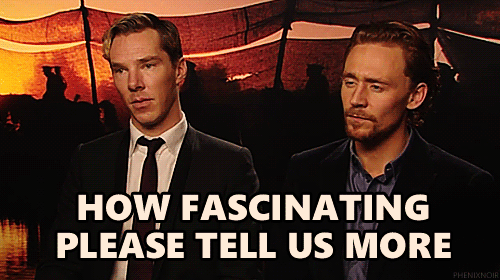
True, I understand that, but just no need to be like that about it. Just ignore it and keep scrolling if he has nothing positive to offer. And my son posted it with my profile. I believe he's trying to learn how to set current on his driver and make sure his capacitors are discharged afterward. Apparently he hasnt read up on it enough yet. Wish hed do it when I get back in town... Impatient kids lol

