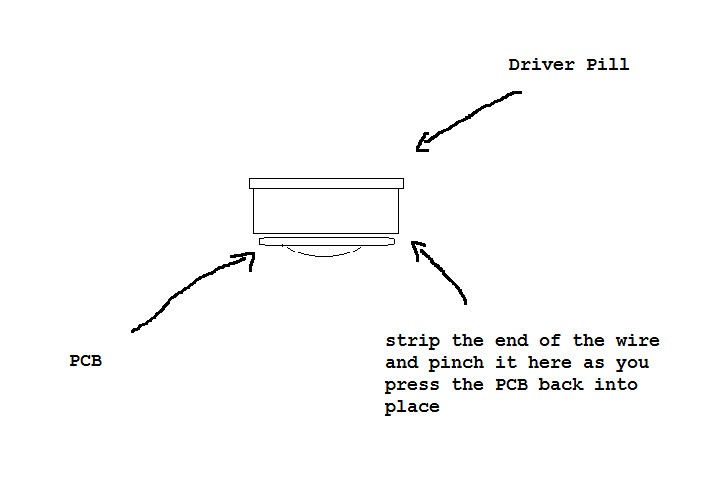Recently I told my brother I would build him a 200 mw red laser. I ordered the parts online and got them about 3 days ago. I can not figure out how to attach the battry to the driver while keeping it in the host.
driver and host:
(sorry had to use online picks because my camera is not working)
driver and host:
(sorry had to use online picks because my camera is not working)