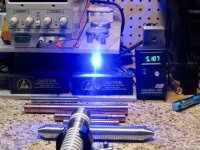julianthedragon
Well-known member
- Joined
- Jun 3, 2020
- Messages
- 369
- Points
- 63
So...I finally got around to purchasing a hobbyist LPM and I went with the Laserbee USB 3.7W on their Black Friday sale.
It was shipped and arrived in under a week which was great. Support from Jerry was solid; we must have about 15 emails going back and forth by now.
However, caught up in the rush of Black Friday consumerism, I didn't realize until I received the LPM that it only ran on Windows. So there I was staring at my Macbook Pro, wondering why I didn't read the description completely or at least anticipate that from the screenshots of the data logging software. Rookie mistake.
But in life, you can either admit your mistakes or work harder and make it look like it was all part of the plan, so I set out to find a way to make it work. (Please note, there are some contexts where admitting your mistakes is advised, like in scientific research and romantic relationships).
Tutorial for Mac Users
I'll cut out all the trial and error it took me to get here, but this is how I got the Laserbee EagleEye Data Logging software to run on mac:
• When running Windows on mac, you can either partition your disk and choose to start up in Windows or macOS, or you can run a virtual machine. I opted for a virtual machine for convenience and since I knew I didn't need access to the full resources of my computer to run the app.
• I went with a software called VMWare with a relatively user friendly interface. If you have the latest macOS you can download VMWare version 12 and create an account. (Note my mac has an Intel chip not the Apple M1)
• Once you have your account and the software downloaded, you can find a personal use license to use the software for free. You might have to google this but it will come up (the VMWare site was a little tricky to navigate on its own).
• Download the Windows OS of your choice. I chose Windows 10 Home 32bit but you can choose anything between Win2000 and Win10. It should be a .iso file.
• From here, open the VMWare app and follow the steps in this video:
***If you are only doing this to use your LPM, choose isolated integration, otherwise the VM will have access to all the documents on your computer and essentially your Mac can get Windows viruses from the VM.***
• Let your computer work for a while and eventually you should see Windows start up. For memory and storage, I gave the VM 2GB and 25GB respectively. You can set this to your preference while the VM is shut down, just keep in mind of course it's coming from your computer.
• Once you have a mini Windows machine running inside your mac (so cute), you can drag and drop the folder of docs/software that came with the LPM into the Windows environment. Read all the documentation carefully.
• In my case, I didn't need to install the NET framework or the Windows Installer; just the Laserbee Interface and HL-340 drivers.
• When you plug the LPM into your USB port, VMWare will ask whether to connect it to mac or Windows. Choose Windows.
• Now double click the Laserbee app and it should open up properly. You need to make sure it is communicating with the correct USB port which you can do in the options menu. For me there were only two options to choose from and the correct one was the second one. You can test with a laser, just click run and make sure it is collecting data (display in mw should be green).
• When you're done using the LPM just close the Laserbee window and quit VMWare, which will automatically suspend your VM until next time.
Hope that can help some mac users out there, assuming there are some on this forum lol
Some Tests
Now that I had my LPM working, I couldn't imagine a better way to spend my Friday night than by testing out some of my collection, so here you go.
405nm Pocket Laser from Sanwu rated 200mw:
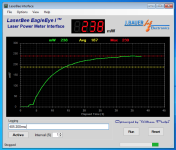
492nm Challenger II from Sanwu rated 160mw:
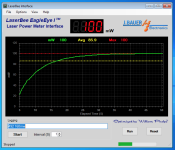
1064nm PL-E Pro from JetLasers rated 1.2W:
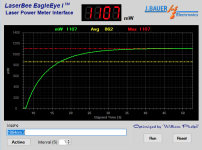
All relatively cold starts
I'm happy to finally have a measurement tool for these lasers' power. I know it's no professional LPM but it gives me a relative idea and helps compare the power of different lasers.
I know it's no professional LPM but it gives me a relative idea and helps compare the power of different lasers.
Windows users and people who have owned an LPM since 2007 reading this thread:

It was shipped and arrived in under a week which was great. Support from Jerry was solid; we must have about 15 emails going back and forth by now.
However, caught up in the rush of Black Friday consumerism, I didn't realize until I received the LPM that it only ran on Windows. So there I was staring at my Macbook Pro, wondering why I didn't read the description completely or at least anticipate that from the screenshots of the data logging software. Rookie mistake.
But in life, you can either admit your mistakes or work harder and make it look like it was all part of the plan, so I set out to find a way to make it work. (Please note, there are some contexts where admitting your mistakes is advised, like in scientific research and romantic relationships).
Tutorial for Mac Users
I'll cut out all the trial and error it took me to get here, but this is how I got the Laserbee EagleEye Data Logging software to run on mac:
• When running Windows on mac, you can either partition your disk and choose to start up in Windows or macOS, or you can run a virtual machine. I opted for a virtual machine for convenience and since I knew I didn't need access to the full resources of my computer to run the app.
• I went with a software called VMWare with a relatively user friendly interface. If you have the latest macOS you can download VMWare version 12 and create an account. (Note my mac has an Intel chip not the Apple M1)
• Once you have your account and the software downloaded, you can find a personal use license to use the software for free. You might have to google this but it will come up (the VMWare site was a little tricky to navigate on its own).
• Download the Windows OS of your choice. I chose Windows 10 Home 32bit but you can choose anything between Win2000 and Win10. It should be a .iso file.
• From here, open the VMWare app and follow the steps in this video:
• Let your computer work for a while and eventually you should see Windows start up. For memory and storage, I gave the VM 2GB and 25GB respectively. You can set this to your preference while the VM is shut down, just keep in mind of course it's coming from your computer.
• Once you have a mini Windows machine running inside your mac (so cute), you can drag and drop the folder of docs/software that came with the LPM into the Windows environment. Read all the documentation carefully.
• In my case, I didn't need to install the NET framework or the Windows Installer; just the Laserbee Interface and HL-340 drivers.
• When you plug the LPM into your USB port, VMWare will ask whether to connect it to mac or Windows. Choose Windows.
• Now double click the Laserbee app and it should open up properly. You need to make sure it is communicating with the correct USB port which you can do in the options menu. For me there were only two options to choose from and the correct one was the second one. You can test with a laser, just click run and make sure it is collecting data (display in mw should be green).
• When you're done using the LPM just close the Laserbee window and quit VMWare, which will automatically suspend your VM until next time.
Hope that can help some mac users out there, assuming there are some on this forum lol
Some Tests
Now that I had my LPM working, I couldn't imagine a better way to spend my Friday night than by testing out some of my collection, so here you go.
405nm Pocket Laser from Sanwu rated 200mw:
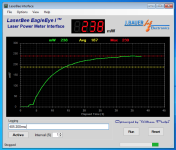
492nm Challenger II from Sanwu rated 160mw:
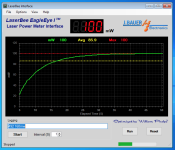
1064nm PL-E Pro from JetLasers rated 1.2W:
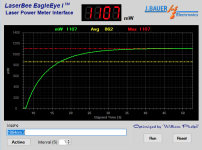
All relatively cold starts
I'm happy to finally have a measurement tool for these lasers' power.
Windows users and people who have owned an LPM since 2007 reading this thread: