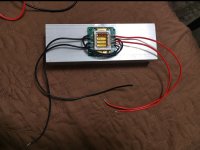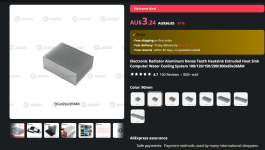TheBoyWhoWouldBeKing
New member
- Joined
- Nov 2, 2023
- Messages
- 28
- Points
- 3
Hi guys. Im interested in building a 125W laser diode array driver to of course drive this absolute monster. I already have some basic experience with other high power lasers under 10W but still experience regardless. Ive build a 3.5W 445nm, 1.2W 535nm, 500mw 650nm, 300mw 650nm, 120mw 532nm, 80mw 405nm. and i Want to step up to the big guns (literally haha).
So Can someone walk me step by step through the process of making a relativly simple driver? I dont just want to build it, I also want to understand it too (otherwise theres no point hahaha). Some builders notes will be good too, your own experiences, proper heatsinking advice, advice in general is MUCH appreciated.
I do have proper safety glasses from NoIR.
What do i need to make the driver?
What kind of batteries?
I dont want to run this off of a bentch supply, i want it to run off a battery simple because i think its cooler but also its much more convient.
How should i regulate heat but still keep everything compact?
Ill be using the NUBM37 455nm 125W.
So Can someone walk me step by step through the process of making a relativly simple driver? I dont just want to build it, I also want to understand it too (otherwise theres no point hahaha). Some builders notes will be good too, your own experiences, proper heatsinking advice, advice in general is MUCH appreciated.
I do have proper safety glasses from NoIR.
What do i need to make the driver?
What kind of batteries?
I dont want to run this off of a bentch supply, i want it to run off a battery simple because i think its cooler but also its much more convient.
How should i regulate heat but still keep everything compact?
Ill be using the NUBM37 455nm 125W.