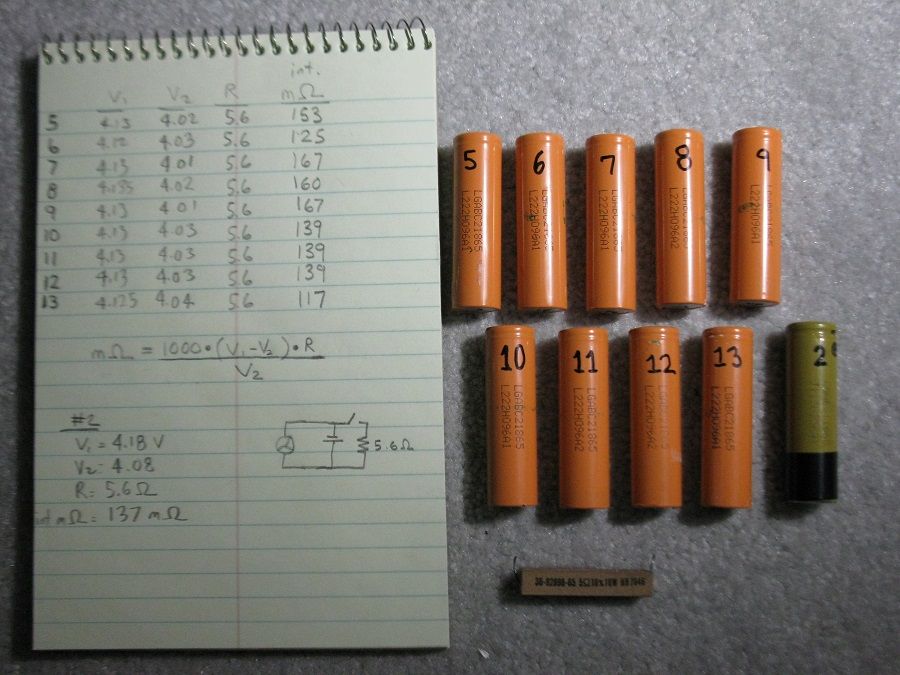- Joined
- Nov 2, 2012
- Messages
- 626
- Points
- 43
I have a Lenovo laptop that is less than a year old, however it had liquid spilled onto it and its status is now FUBAR. However, the RAM is still good (I now have 8 gigs in my other Lenovo) and I believe the SSD may be good as well. I just haven't gotten around to testing the SSD. (Update: SSD confirmed working, yay  )
)
Since at this point it would be cheaper to get a new laptop than have this one fixed, I now have a 9-cell laptop battery. Judging from its size and shape, they are probably 18650's.
Has anyone ever dismantled a laptop battery and pulled the cells for use in their lasers? I'm going to be needing more 18650's soon, and wouldn't mind 9 free ones, especially since they are probably Sanyo cells.
So, any advice on doing that (without blowing myself up) would be greatly appreciated. Thanks!
ETA: I did end up extracting the cells; there were 9 LGABC21865 cells, which are LG Chem 2800mAh. Good stuff!
Since at this point it would be cheaper to get a new laptop than have this one fixed, I now have a 9-cell laptop battery. Judging from its size and shape, they are probably 18650's.
Has anyone ever dismantled a laptop battery and pulled the cells for use in their lasers? I'm going to be needing more 18650's soon, and wouldn't mind 9 free ones, especially since they are probably Sanyo cells.
So, any advice on doing that (without blowing myself up) would be greatly appreciated. Thanks!
ETA: I did end up extracting the cells; there were 9 LGABC21865 cells, which are LG Chem 2800mAh. Good stuff!
Last edited: