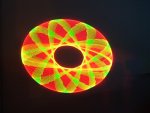Ok so I had a few questions about this type of project. I have a good understand of the parts needed and have most of them laying around. The only big question I have right now is about the mounting of the mirrors on the spinning motors. I thought I read somewhere, but can't find it now, that the mirrors need to be mounted so they "wobble" alittle and don't spin perfectly flat. Granted when I think about it, it sort of makes sense but I'd rather have someone that has built one of these tell me I'm right before I go Superglueing mirrors around.
And if I am right some tips on how to mount it off axis would be awesome.
Thanks guys.
P.S I'll be making a unit that will take any laser input as the unit itself will nto have a built in laser unit. I'll explain more as I move forward.
And if I am right some tips on how to mount it off axis would be awesome.
Thanks guys.
P.S I'll be making a unit that will take any laser input as the unit itself will nto have a built in laser unit. I'll explain more as I move forward.