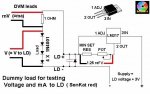laser83
0
- Joined
- Feb 6, 2009
- Messages
- 374
- Points
- 0
I've been trying to find answers to my questions the past few days with no success.
First of all how do I use a dummy load? I've managed to assemble the circuit but I have no idea where the power supply should be hooked up. I don't know how to simulate a test load. The information does not go into enough enough detail.


Next question, why can't I get the driver that I've set up to to receive any power output? The power supply won't supply it. My guess is what I did with the diode's pin here is the top.

Here is the bottom of the driver.

This is the best picture I could get but I try to follow directions.The positive pin is soldered below the LD on the driver. The negative pin above the GD on the pad. Problem was I had to twist the pins to do this. The right pin broke off. That's my guess. As to what's wrong but I'm not sure. It be that the pin are not straight on he diode.With other builds I notice people have their diodes soldered to the driver completely straight.
It's a normal diode 5mW nm 635. I'm planning on putting it in a didla host this, is merely a test build for me. I feel like I'm very close yet missing something important. Any help would be appreciated! Pressing the diode is extremely tricky as well.
First of all how do I use a dummy load? I've managed to assemble the circuit but I have no idea where the power supply should be hooked up. I don't know how to simulate a test load. The information does not go into enough enough detail.


Next question, why can't I get the driver that I've set up to to receive any power output? The power supply won't supply it. My guess is what I did with the diode's pin here is the top.

Here is the bottom of the driver.

This is the best picture I could get but I try to follow directions.The positive pin is soldered below the LD on the driver. The negative pin above the GD on the pad. Problem was I had to twist the pins to do this. The right pin broke off. That's my guess. As to what's wrong but I'm not sure. It be that the pin are not straight on he diode.With other builds I notice people have their diodes soldered to the driver completely straight.
It's a normal diode 5mW nm 635. I'm planning on putting it in a didla host this, is merely a test build for me. I feel like I'm very close yet missing something important. Any help would be appreciated! Pressing the diode is extremely tricky as well.
Last edited: