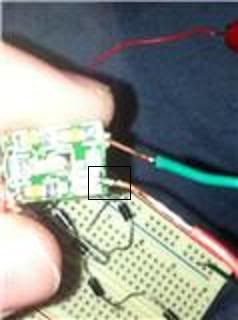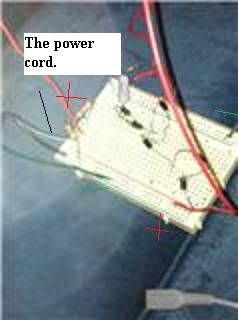- Joined
- Feb 21, 2011
- Messages
- 143
- Points
- 0
I was soldering and doing fairly well for my first time of soldering such a small thing, and the green pcb had tinned spots for "+" and "-" to be soldered on which would then be connected to the diode. I was just doing it to connect to my test load and it was going well till i had to "re-solder."
Upon re-soldering the situation worsened as certain tinned spots started to turn black. I'd rather "fail" on this driver than on the driver i plan on using, and on the diodes.
Are these black spots, that seem to occur when any solder touches the green PCB material in that same spot or around it currable?
Upon re-soldering the situation worsened as certain tinned spots started to turn black. I'd rather "fail" on this driver than on the driver i plan on using, and on the diodes.
Are these black spots, that seem to occur when any solder touches the green PCB material in that same spot or around it currable?
Last edited: