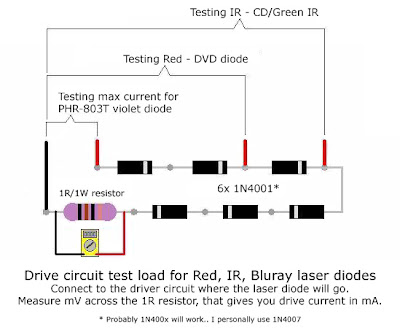- Joined
- Jul 3, 2010
- Messages
- 210
- Points
- 0
Hello Everyone.
I am starting out in the laser world, with a PHR-803T Laser Sled.
Obviously, the diode is 405nm, and current required is 100-120ma.
Mainly I am asking how to measure the resistance accurately without a dummy or test load.
Powered with a "rkcstr" MICRO-DRIVE v3 Fully Adjustable Laser Diode Driver, I wonder if I can solder on the laser diode onto the driver output end,and set the potentiometer at lowest and then progressively modify it up, increasing the current until the diode turns on, and works properly. I am wondering whether or not this is safe procedure for testing out the blue laser diode, and if it will harm the diode in any way. While it is on, I will hook up the multi meter to the driver for current measuring. Also, the diode is housed in a n Aixiz Laser housing, powered by a nine volt battery.
I am doing this because I am low on budget and I cannot get a dummy or test load.
I am starting out in the laser world, with a PHR-803T Laser Sled.
Obviously, the diode is 405nm, and current required is 100-120ma.
Mainly I am asking how to measure the resistance accurately without a dummy or test load.
Powered with a "rkcstr" MICRO-DRIVE v3 Fully Adjustable Laser Diode Driver, I wonder if I can solder on the laser diode onto the driver output end,and set the potentiometer at lowest and then progressively modify it up, increasing the current until the diode turns on, and works properly. I am wondering whether or not this is safe procedure for testing out the blue laser diode, and if it will harm the diode in any way. While it is on, I will hook up the multi meter to the driver for current measuring. Also, the diode is housed in a n Aixiz Laser housing, powered by a nine volt battery.
I am doing this because I am low on budget and I cannot get a dummy or test load.