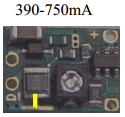I am currently trying to build a 405 laser pointer I have a
Micro BoostDrive DC/DC Converter Portable Laser Driver
Ultrafire 14650 battery
I am yet to order the diode or the lens. I wanted to make sure I could calibrate the driver properly before spending a good portion of money on a diode.
Thus we come to the problem. I hooked up the driver to a test load of six lN4001 diodes and a 1 Ohom resistor in series to my driver. The driver is set to 390-750 mA. When I attach the 14650 battery the reading I obtain across my load resistor is 20-40 mA depending on where the pot is turned to.
Any suggestion as to why my output current is low. I'm sorry I cannot supply any pictures I do not have a camera that would be able to take a picture worth posting.
Thank you for any suggestions you may be able to offer.
Micro BoostDrive DC/DC Converter Portable Laser Driver
Ultrafire 14650 battery
I am yet to order the diode or the lens. I wanted to make sure I could calibrate the driver properly before spending a good portion of money on a diode.
Thus we come to the problem. I hooked up the driver to a test load of six lN4001 diodes and a 1 Ohom resistor in series to my driver. The driver is set to 390-750 mA. When I attach the 14650 battery the reading I obtain across my load resistor is 20-40 mA depending on where the pot is turned to.
Any suggestion as to why my output current is low. I'm sorry I cannot supply any pictures I do not have a camera that would be able to take a picture worth posting.
Thank you for any suggestions you may be able to offer.