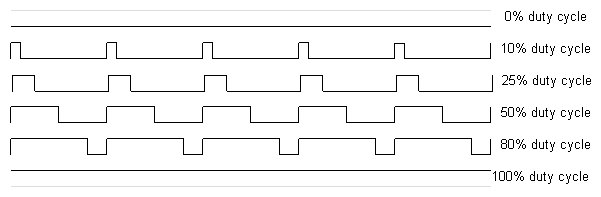Hi all !
Anyone can help me driving a laser ?
I need to know my range (0..255) to do greyscale engraving with 0,5W 405nm laser.
Now i can drive DutyCycle , frequency and so on so... how to find a good range keeping feedrate fixed ? Any idea ?
This is the main discussion : (comment #5 and after )
Implementing LASER INTENSITY - Repetier-Firmware Discussions on Repetier-Forum
This is the cheap laser with uncommented driver :
Freeshipping! 500 mw blu viola laser testa, 405nm diy parti di macchine laser diodo laser tubo del laser ventola di raffreddamento in 1 pz/lotto Lunghezza d'onda: 405nm m, laser blu viola Potenza ottica: 500 mw Tensione: 5.0-5.5 v (sida Apparecchia
the driver is slighty different but i post a picture asap.
Thanks
Anyone can help me driving a laser ?
I need to know my range (0..255) to do greyscale engraving with 0,5W 405nm laser.
Now i can drive DutyCycle , frequency and so on so... how to find a good range keeping feedrate fixed ? Any idea ?
This is the main discussion : (comment #5 and after )
Implementing LASER INTENSITY - Repetier-Firmware Discussions on Repetier-Forum
This is the cheap laser with uncommented driver :
Freeshipping! 500 mw blu viola laser testa, 405nm diy parti di macchine laser diodo laser tubo del laser ventola di raffreddamento in 1 pz/lotto Lunghezza d'onda: 405nm m, laser blu viola Potenza ottica: 500 mw Tensione: 5.0-5.5 v (sida Apparecchia
the driver is slighty different but i post a picture asap.
Thanks