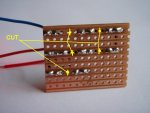Hi guys.
A little confused here.
I've just built my first test load based on these two schematics,


then came across this other diagram that seems to contradict it in terms of the position of the 1R resistor,

and here's a picture of my own. The blue wire is negative, and the two reds are positive, for red and blue LD testing.

I've checked a few other posts and found no mention of the difference and whether it means anything.
Am I missing something here, and need to reposition my resistor and connector leads?
Thanks for any help.
A little confused here.
I've just built my first test load based on these two schematics,


then came across this other diagram that seems to contradict it in terms of the position of the 1R resistor,

and here's a picture of my own. The blue wire is negative, and the two reds are positive, for red and blue LD testing.

I've checked a few other posts and found no mention of the difference and whether it means anything.
Am I missing something here, and need to reposition my resistor and connector leads?
Thanks for any help.