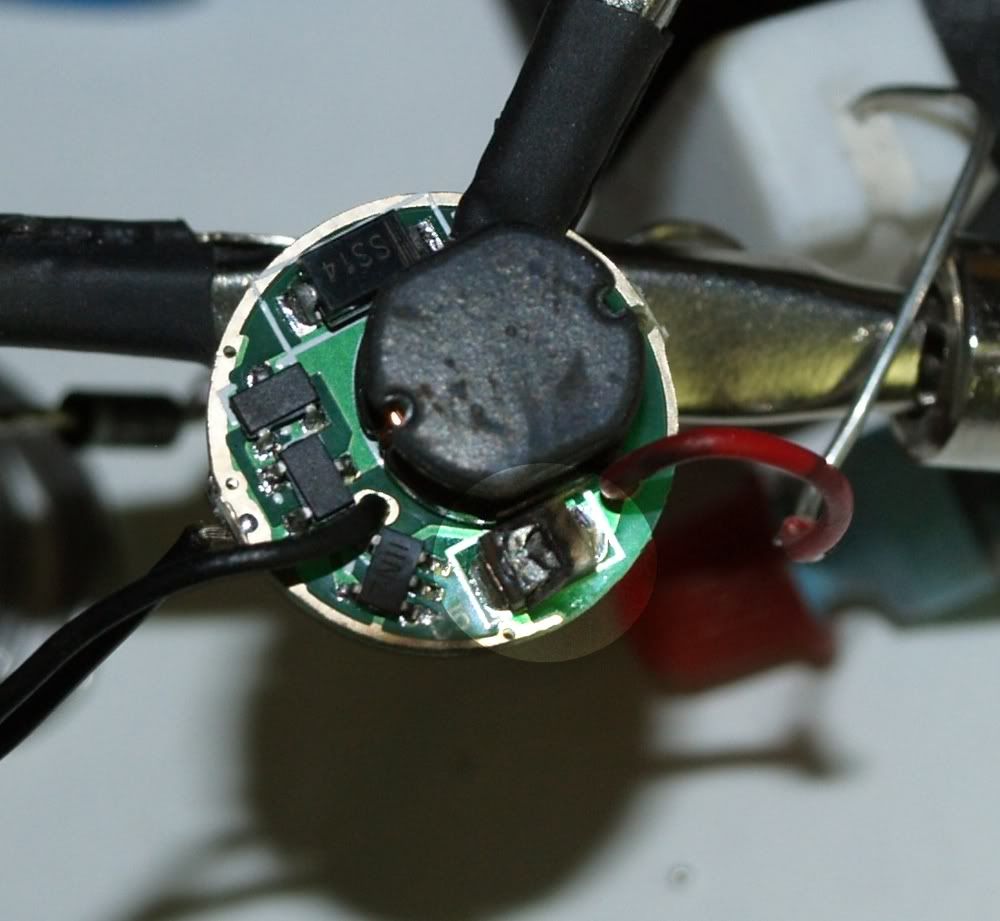danefex
0
- Joined
- Aug 30, 2010
- Messages
- 1,595
- Points
- 63
First off, I have been researching this, but nothing on the threads look like my scenario. I bought a Survival Lasers host kit. I followed the tutorial (this being my first laser build) and did every step.
Details: I ordered a 2 (ish) watt diode and sent a special request to Gary (head of Survival Lasers) to put a nice driver in. So, I soldered the connections, making sure not to overheat the diode. Put the Aixiz module lens in and turned it on. It did a really bring flash of blue (the diode is blue) and then went dim. The beam itself is way to big, being 3 inches at about 2-3 feet. What is going on here? Also, the heatsink gets way too hot.
There's a good chance one of your connections isn't complete. Put it together & turn it on again to get that dim light. When it's on and dim, carefully tighten and/or untighten the head of the laser (holds the heatsink) and the tailcap and see if you get any full power flicker. DO NOT overtighten these parts, if you dont get any bright flickering you dont need to force these too tightly and the problem is something else. This is just a test to see if your soldering is completely intact but you can ruin the threading if you use all your stregth to overtighten this - it's not necessary.
This just sounds like a focusing issue, you can correct this by turning the focusing lens to widen or tighten the beam once you get normal output from the unit
After how long? It's hitting 2 watts so yes it will get warm - but getting hot right away is another sign your driver is shorting within the aluminum in the host
Last edited: