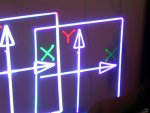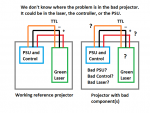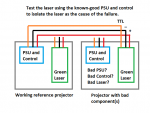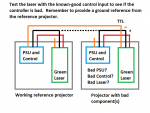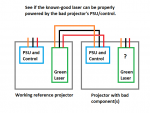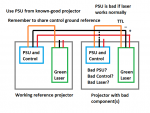hakzaw1
0
- Joined
- Apr 2, 2009
- Messages
- 10,662
- Points
- 113
I am not currently home- this PC does not have all I want to put into this thread...
I am sure many more than just me have a low cost PJ that has some kind of issue-the purpose of this thread is to get started on trouble shooting two LASERKING LK PD2s one does nothing (owned by George aka LaserFace) and the other (now mine as I traded with JamesCranmer) which has a dimming green module(it has been replaced which means the issue is not what we first thought)
IF we are very sure what part or parts are bad we can get free replacements from Linna- as its far better to avoid the very expensive cost to pay the shipping to and from China for warranty work- so I hope this will become a win/win/win.
Most who own one of these will agree that the low pricetag that comes with these laser projectors means that it may eventually need repair- its the trade-off we accept.
so please sub this thread and come back once I load the pics --
hak
I encourage any with help to chime in-- I admit I know very little about fixing PJs -so please bear with me--
I am sure many more than just me have a low cost PJ that has some kind of issue-the purpose of this thread is to get started on trouble shooting two LASERKING LK PD2s one does nothing (owned by George aka LaserFace) and the other (now mine as I traded with JamesCranmer) which has a dimming green module(it has been replaced which means the issue is not what we first thought)
IF we are very sure what part or parts are bad we can get free replacements from Linna- as its far better to avoid the very expensive cost to pay the shipping to and from China for warranty work- so I hope this will become a win/win/win.
Most who own one of these will agree that the low pricetag that comes with these laser projectors means that it may eventually need repair- its the trade-off we accept.
so please sub this thread and come back once I load the pics --
hak
I encourage any with help to chime in-- I admit I know very little about fixing PJs -so please bear with me--