- Joined
- Jul 4, 2008
- Messages
- 2,499
- Points
- 113
Hi, this post may seem redundant for those already jumping on the Peregrine MacOS data logging program made by Trevor. Today I had some spare time to play around with Peregrine 1.0v and a terminal program called CoolTerm. Cool terminal allows us to see any output from a serial device in hex or in raw data format.
I was measuring my 450/455nm M140 Sabertwins using the laserbee 3.2W deluxe. I finally came up with a solution to parse the data from the laserbee. This is not a real time solution, but it does work with MacOSX flawlessly.
1) Download yourself a copy of CoolTerm (new version was released today)
2) Set up coolterm to capture the raw data (set usbserial tty to 9600baud )
3) Once your laserbee is ready, hit connect. You should see 0,0 appearing in the window.
4) Go up to capture data and hit record, this will prompt you to save a data file. Choose where you want the data file (.txt format)
When you are ready hit the ok button, the program will start writing a data file with 0,0 (Nonparsed with delimiters).
Stop the program after 1 minute. (you'll need to manually time it)
5) Once the data file is saved, import /open the text file into Excel and Excel 2012 edition should detect the raw data file as needing to be parsed. Select the
Option to separate the the delimeter "," into a second column.
This gives you a chance to remove one set for graphing purposes.
Look at the attached pics.
100mW = Laserbee 100,100 After applying Excel filter 100 | 100
I removed the data and stuck it into Numbers. Done! :beer:
Final graph looks great!
It's up to you how you want your graph to look like.
The last screenshot.png file is a sample of the raw data from the laserbee.
I hope this helps.
My end result was a pk of 2346mW, av to ~2300mW. Note that the Ophir sees about a 10% higher pk value than the Laserbee. Take this into consideration.
2346mW = ~2692mW on the Ophir 20C. ...
After 5 seconds the readings from both sensors are well within 3% of each other. Take note of this. I might be lucky. My sensors seem to like each other.
bump... valuable to parsing data. Seeing as Peregrine is not working for MacOSX anymore (v1.5.0)
I was measuring my 450/455nm M140 Sabertwins using the laserbee 3.2W deluxe. I finally came up with a solution to parse the data from the laserbee. This is not a real time solution, but it does work with MacOSX flawlessly.
1) Download yourself a copy of CoolTerm (new version was released today)
2) Set up coolterm to capture the raw data (set usbserial tty to 9600baud )
3) Once your laserbee is ready, hit connect. You should see 0,0 appearing in the window.
4) Go up to capture data and hit record, this will prompt you to save a data file. Choose where you want the data file (.txt format)
When you are ready hit the ok button, the program will start writing a data file with 0,0 (Nonparsed with delimiters).
Stop the program after 1 minute. (you'll need to manually time it)
5) Once the data file is saved, import /open the text file into Excel and Excel 2012 edition should detect the raw data file as needing to be parsed. Select the
Option to separate the the delimeter "," into a second column.
This gives you a chance to remove one set for graphing purposes.
Look at the attached pics.
100mW = Laserbee 100,100 After applying Excel filter 100 | 100
I removed the data and stuck it into Numbers. Done! :beer:
Final graph looks great!
It's up to you how you want your graph to look like.
The last screenshot.png file is a sample of the raw data from the laserbee.
I hope this helps.
My end result was a pk of 2346mW, av to ~2300mW. Note that the Ophir sees about a 10% higher pk value than the Laserbee. Take this into consideration.
2346mW = ~2692mW on the Ophir 20C. ...
After 5 seconds the readings from both sensors are well within 3% of each other. Take note of this. I might be lucky. My sensors seem to like each other.
bump... valuable to parsing data. Seeing as Peregrine is not working for MacOSX anymore (v1.5.0)
Attachments
-
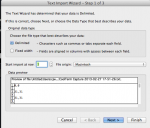 Screen Shot 2013-02-27 at 8.58.36 PM.png63.2 KB · Views: 291
Screen Shot 2013-02-27 at 8.58.36 PM.png63.2 KB · Views: 291 -
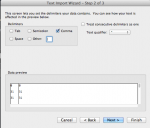 Screen Shot 2013-02-27 at 8.58.56 PM.png44.9 KB · Views: 221
Screen Shot 2013-02-27 at 8.58.56 PM.png44.9 KB · Views: 221 -
 Screen Shot 2013-02-27 at 8.59.14 PM.png49.4 KB · Views: 230
Screen Shot 2013-02-27 at 8.59.14 PM.png49.4 KB · Views: 230 -
 Screen Shot 2013-02-27 at 8.59.42 PM.png31.2 KB · Views: 191
Screen Shot 2013-02-27 at 8.59.42 PM.png31.2 KB · Views: 191 -
laserbee output serial capture raw parse.pdf227.8 KB · Views: 223
Last edited:



