Nprlaser
0
- Joined
- Jul 5, 2013
- Messages
- 158
- Points
- 28
Ever wanted to see EXACTLY how much brighter your 500mW 635nm is than your 2W blue? Here's my first official program that will measure and compare laser brightness through a list of common wavelengths and then adding power.
I got these number and value's from the 1988 C.I.E. Photopic Luminous Efficiency Function here 1988 CIE Photopic Luminous Efficiency Function.
All I did was using some information to get exact brightness factor for each wavelength. Building this program was actually more fun than I expected :yh:
Version 1.1 Beta January 25, 2014
Mediafire link http://adf.ly/6196660/laser-calc Alternative http://adf.ly/d9gcA
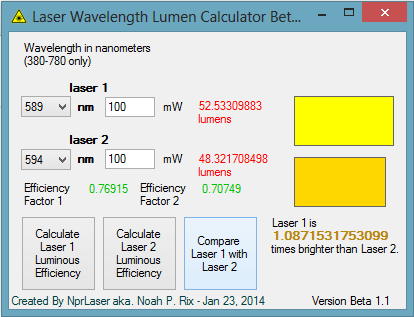
+Added wavelengths 589 and 594
+Added Color bar Graph
+Fixed bugs
-----------------------------------------------------------------------------------------------------------------------------------------
Here's the new alpha link 515nm and 520nm are now corrected- http://www.mediafire.com/download/ta8evzyp7a7eed0/Laser+wavelength+Brightness+Calculator.exe
Don't worry about the windows detecting bullcrap, this was made using visual studio.
Pictures
I just noticed a bug with the 520nm and 515nm Efficiency Factor,
520=.71
515=.6082
to get these readings manually use this equation
EF*mW*0.683002=lumens


I got these number and value's from the 1988 C.I.E. Photopic Luminous Efficiency Function here 1988 CIE Photopic Luminous Efficiency Function.
All I did was using some information to get exact brightness factor for each wavelength. Building this program was actually more fun than I expected :yh:
Version 1.1 Beta January 25, 2014
Mediafire link http://adf.ly/6196660/laser-calc Alternative http://adf.ly/d9gcA
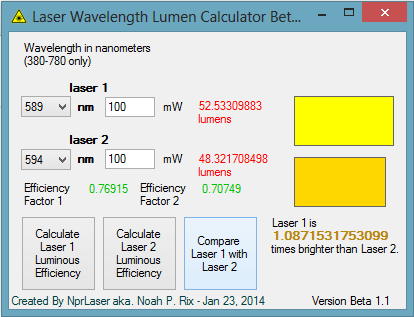
+Added wavelengths 589 and 594
+Added Color bar Graph
+Fixed bugs
-----------------------------------------------------------------------------------------------------------------------------------------
Here's the new alpha link 515nm and 520nm are now corrected- http://www.mediafire.com/download/ta8evzyp7a7eed0/Laser+wavelength+Brightness+Calculator.exe
Don't worry about the windows detecting bullcrap, this was made using visual studio.
Pictures
I just noticed a bug with the 520nm and 515nm Efficiency Factor,
520=.71
515=.6082
to get these readings manually use this equation
EF*mW*0.683002=lumens


Last edited:





