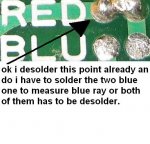- Joined
- Jul 28, 2010
- Messages
- 89
- Points
- 0
OK i recently post this on blue ray an violet laser....
but it was pretty complicated so since this is the driver forum some body might explain in simple words.
i explain my problem in the picture so if you could just save it an attach it on your comment to answer my question please do it. or to see the real multimeter that i have check the link below.
http://laserpointerforums.com/f38/help-again-please-about-driver-54993.html
cause i had the two point for the red solder together an i desolder them already now do i have to solder the blue together to check the current.
if i don't have to i been putting my positive cable on the left point an changing every symbol every number on the multimeter an no number shows up.
So thank you for ready all this an commenting to helping me.
:thanks:
but it was pretty complicated so since this is the driver forum some body might explain in simple words.
i explain my problem in the picture so if you could just save it an attach it on your comment to answer my question please do it. or to see the real multimeter that i have check the link below.
http://laserpointerforums.com/f38/help-again-please-about-driver-54993.html
cause i had the two point for the red solder together an i desolder them already now do i have to solder the blue together to check the current.
if i don't have to i been putting my positive cable on the left point an changing every symbol every number on the multimeter an no number shows up.
So thank you for ready all this an commenting to helping me.
:thanks: