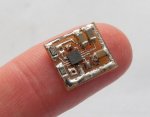erdabyz
0
- Joined
- Jun 30, 2008
- Messages
- 286
- Points
- 0
Well I've bought a couple of 445nm diodes recently and I've designed my own switching driver to power them.
I've used this integrated circuit:
Linear Technology - LTC3454 - 1A Synchronous Buck-Boost High Current LED Driver
With this coil:
Free sample request
It should give steady 800mA to the diode during the whole discharge cycle of the battery, and 1A until the battery reaches 3.2V or so.
It offers 3 selectable powers via 2 inputs
Here's the schematic:

And i've attached the PCB files (they are in PDF, print without scaling)
You have the PCB top and bottom layers and soldermask top and bottom layers, you'll have to mirror the top layers if you use insolation or toner transfer procedures.
Some notes:
-Both 0805 capacitors are 10uF X5R ones (6.3V min)
-The 1206 capacitor is a 100nF one. I've used 1206 because it's what I have on hands, but you could use 0805 or better 0603. If you want the pcb file to modify it, ask for it.
-See top soldermask and IC's datasheet to locate where the components go.
-The potentiometers I use are these: (again because I have them on hand):
Trimmers | Digi-Key
- The 4 pads in the top-left corner of the PCB are for power selection. Read the integrated circuit datasheet. You can either make a solder bridge or solder wires to a daughter PCB with switches and that...
- The two holes that connect the coil to de IC are vias and you must use a solid connection between layers.
- The L+ and L- connection are possitive and ground for the diode. You should solder wires from there to the diode.
- This is how the driver is designed to be mounted:

The six holes that are placed in a "circular fashion" would be used for connection bridges between the driver PCB and the positive contact PCB.
If you see the soldermask, there are two pads, one in the top and one in the bottom, in the right side of the PCB. You should solder a piece of copper wick between them, and that should be the negative side contact point to the heatsink. You also have other holes in the grould plane for other grounding cofiugurations, like using the case pin of the diode, and there's also a bigger hole for positive contact to solder a thick wire in there if you don't wanna use the two boards configuration.
You should cut the PCB to a 2cm diameter circle, you have the outline for that in the soldermask.
I still haven't got the coils, but they should arrive this week. When they do, i'll mount the driver and set up some testing to confirm it works properly. It does in the simulator.
Read the LTC3454 datasheet to know how to adjust the driver, what are the potentiometers for and all those things i don't wanna explain here.
Hope this information helps someone. If you wanna give me a thank you for this, donate something to me or whatever just send a PM. I just post this info here because making these drivers is a hobby for me and I don't have time to manufacture them in order to sell them or something so i guess it's better to just post all the info so people can take advantage of it.
Any questions, doubts, criticism, just post and i'll try to answer.
I've used this integrated circuit:
Linear Technology - LTC3454 - 1A Synchronous Buck-Boost High Current LED Driver
With this coil:
Free sample request
It should give steady 800mA to the diode during the whole discharge cycle of the battery, and 1A until the battery reaches 3.2V or so.
It offers 3 selectable powers via 2 inputs
Here's the schematic:

And i've attached the PCB files (they are in PDF, print without scaling)
You have the PCB top and bottom layers and soldermask top and bottom layers, you'll have to mirror the top layers if you use insolation or toner transfer procedures.
Some notes:
-Both 0805 capacitors are 10uF X5R ones (6.3V min)
-The 1206 capacitor is a 100nF one. I've used 1206 because it's what I have on hands, but you could use 0805 or better 0603. If you want the pcb file to modify it, ask for it.
-See top soldermask and IC's datasheet to locate where the components go.
-The potentiometers I use are these: (again because I have them on hand):
Trimmers | Digi-Key
- The 4 pads in the top-left corner of the PCB are for power selection. Read the integrated circuit datasheet. You can either make a solder bridge or solder wires to a daughter PCB with switches and that...
- The two holes that connect the coil to de IC are vias and you must use a solid connection between layers.
- The L+ and L- connection are possitive and ground for the diode. You should solder wires from there to the diode.
- This is how the driver is designed to be mounted:

The six holes that are placed in a "circular fashion" would be used for connection bridges between the driver PCB and the positive contact PCB.
If you see the soldermask, there are two pads, one in the top and one in the bottom, in the right side of the PCB. You should solder a piece of copper wick between them, and that should be the negative side contact point to the heatsink. You also have other holes in the grould plane for other grounding cofiugurations, like using the case pin of the diode, and there's also a bigger hole for positive contact to solder a thick wire in there if you don't wanna use the two boards configuration.
You should cut the PCB to a 2cm diameter circle, you have the outline for that in the soldermask.
I still haven't got the coils, but they should arrive this week. When they do, i'll mount the driver and set up some testing to confirm it works properly. It does in the simulator.
Read the LTC3454 datasheet to know how to adjust the driver, what are the potentiometers for and all those things i don't wanna explain here.
Hope this information helps someone. If you wanna give me a thank you for this, donate something to me or whatever just send a PM. I just post this info here because making these drivers is a hobby for me and I don't have time to manufacture them in order to sell them or something so i guess it's better to just post all the info so people can take advantage of it.
Any questions, doubts, criticism, just post and i'll try to answer.