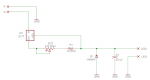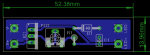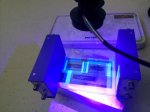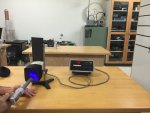Hello LPF,
A couple of months ago I was reading through a favorite news site of mine and stumbled across North Street Labs and their modification of a 2W 445nm diode to an original NES Zapper. I thought it would be pretty cool, but thought it to be out of my scope. Well I found a Zapper gun at a flea market for 2 bucks and thought of it as a sign so here is my first electronics/laser build. In their build, they opted to use a 2.1A buck driver, but I wanted to try my hand at circuitry. So I went the easy route, and opted for a simple LM317 based driver. The circuit is based on Daedal's write-up. I chose this circuit due to its simplicity and size since the Zapper has roughly 60 x 16 x 16 mm of barrel space for the driver. I purchased the 445nm diode as a preassembled 12 mm module from DTR's laser shop, he sent it very quickly, and packaged very carefully with the leads shorted. I have attached some pictures of me taking the Zapper apart. In later posts I will be presenting some pictures of me fabricating the heatsink, my circuit schematic and PCB layout, my etching, soldering, dyeing, and silk screen process, and finally a post of it burning something, hopefully. Hope you guys enjoy. Please feel free to add any input; right now I'm trying to decide how to charge the batteries while in the circuit without opening the gun. Cheers!
Joe
A couple of months ago I was reading through a favorite news site of mine and stumbled across North Street Labs and their modification of a 2W 445nm diode to an original NES Zapper. I thought it would be pretty cool, but thought it to be out of my scope. Well I found a Zapper gun at a flea market for 2 bucks and thought of it as a sign so here is my first electronics/laser build. In their build, they opted to use a 2.1A buck driver, but I wanted to try my hand at circuitry. So I went the easy route, and opted for a simple LM317 based driver. The circuit is based on Daedal's write-up. I chose this circuit due to its simplicity and size since the Zapper has roughly 60 x 16 x 16 mm of barrel space for the driver. I purchased the 445nm diode as a preassembled 12 mm module from DTR's laser shop, he sent it very quickly, and packaged very carefully with the leads shorted. I have attached some pictures of me taking the Zapper apart. In later posts I will be presenting some pictures of me fabricating the heatsink, my circuit schematic and PCB layout, my etching, soldering, dyeing, and silk screen process, and finally a post of it burning something, hopefully. Hope you guys enjoy. Please feel free to add any input; right now I'm trying to decide how to charge the batteries while in the circuit without opening the gun. Cheers!
Joe