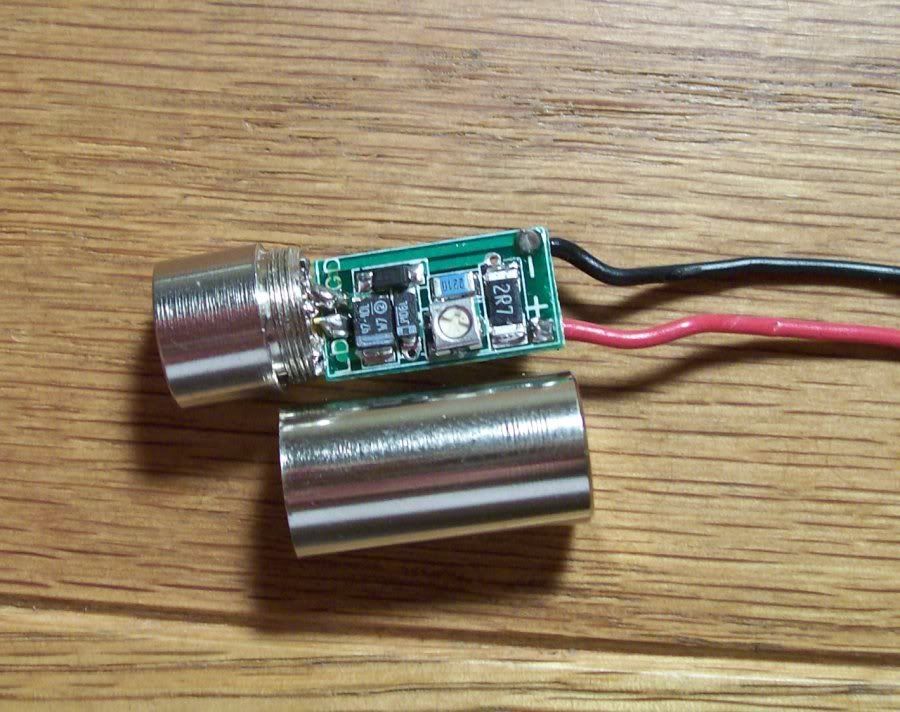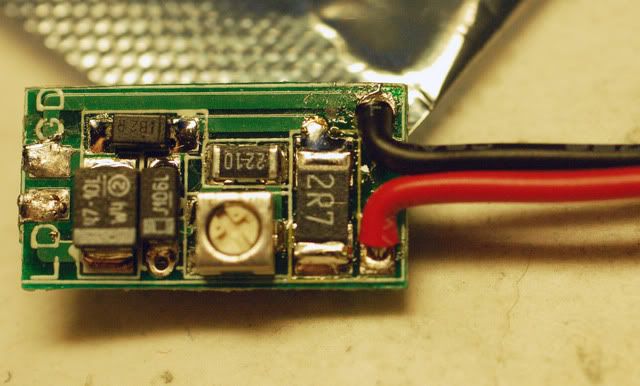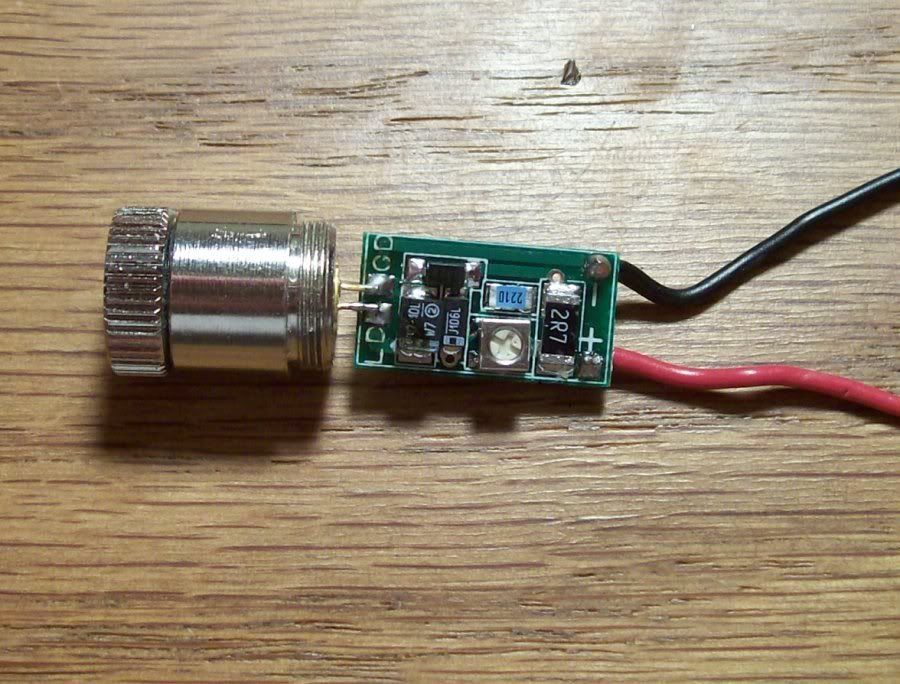rkcstr
0
- Joined
- Dec 1, 2007
- Messages
- 1,368
- Points
- 0
Right now it's just studies... got a couple years until residency 
Exam next Tuesday and some other stuff that week, so I may start taking orders again that weekend.
I'm still trying to work out the possibility of having the boards manufactured since I have very little free time anymore. So, I'll probably only offer a small amount per week until I can get that figured out. Once that happens, I'll still be very busy, but it will really only be a matter of finding time to mail them out (which can still be time consuming).
There may be a lot of changes in my offerings in the near future and I'll keep you all updated.
Exam next Tuesday and some other stuff that week, so I may start taking orders again that weekend.
I'm still trying to work out the possibility of having the boards manufactured since I have very little free time anymore. So, I'll probably only offer a small amount per week until I can get that figured out. Once that happens, I'll still be very busy, but it will really only be a matter of finding time to mail them out (which can still be time consuming).
There may be a lot of changes in my offerings in the near future and I'll keep you all updated.