Any network experts here? I may need your expertise.
First, a brief primer on our home network: we have a 2Wire router ("home") acts as a gateway between our network and the Internet. Most of our devices have an 192.168.1.x IP, but a few others use 192.168.101.x under a Netgear router. I am basically trying to set up the network so that everything can communicate with each other.
And here's the problem: the 192.168.101.x devices can ping the 192.168.1.x network, but not vice versa. The Netgear router has an internal IP of 192.168.101.1, but identifies as 192.168.1.82 to "home." The former shows up as "active" on the web interface for the "home" router, but neither it nor anything on the 192.168.101.x network could be accessed unless I hook my computer to that network. However, it works perfectly the other way around.
I've configured the Netgear router to not block outside requests, but it doesn't seem to help. Do I need to route packets from "home" to the Netgear router? Do I need to change some subnet settings? Or is there something else I'm missing?
Anyways, I've attached a rough topology of our network below:
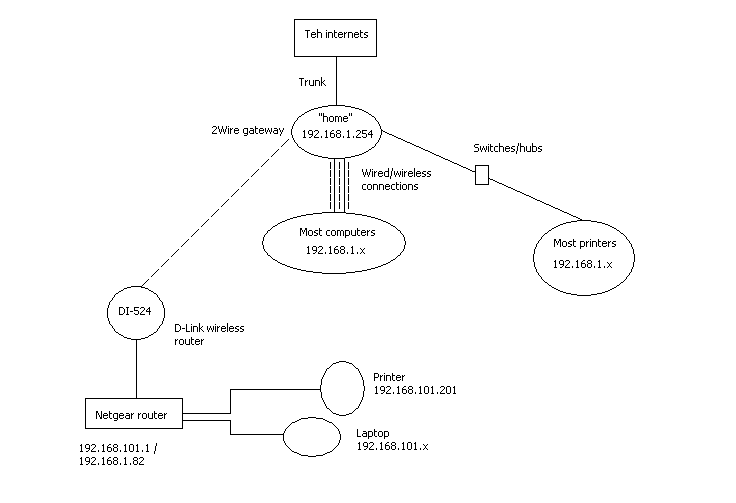
Think you can help me out?
Thanks in advance.
First, a brief primer on our home network: we have a 2Wire router ("home") acts as a gateway between our network and the Internet. Most of our devices have an 192.168.1.x IP, but a few others use 192.168.101.x under a Netgear router. I am basically trying to set up the network so that everything can communicate with each other.
And here's the problem: the 192.168.101.x devices can ping the 192.168.1.x network, but not vice versa. The Netgear router has an internal IP of 192.168.101.1, but identifies as 192.168.1.82 to "home." The former shows up as "active" on the web interface for the "home" router, but neither it nor anything on the 192.168.101.x network could be accessed unless I hook my computer to that network. However, it works perfectly the other way around.
I've configured the Netgear router to not block outside requests, but it doesn't seem to help. Do I need to route packets from "home" to the Netgear router? Do I need to change some subnet settings? Or is there something else I'm missing?
Anyways, I've attached a rough topology of our network below:
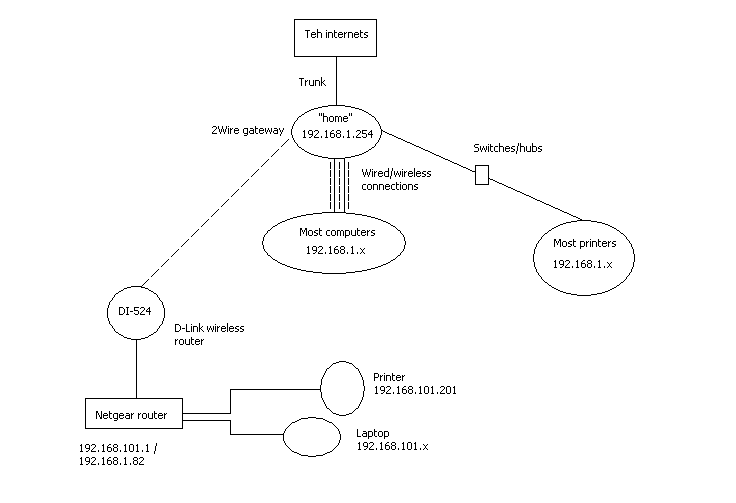
Think you can help me out?
Thanks in advance.
Last edited:





