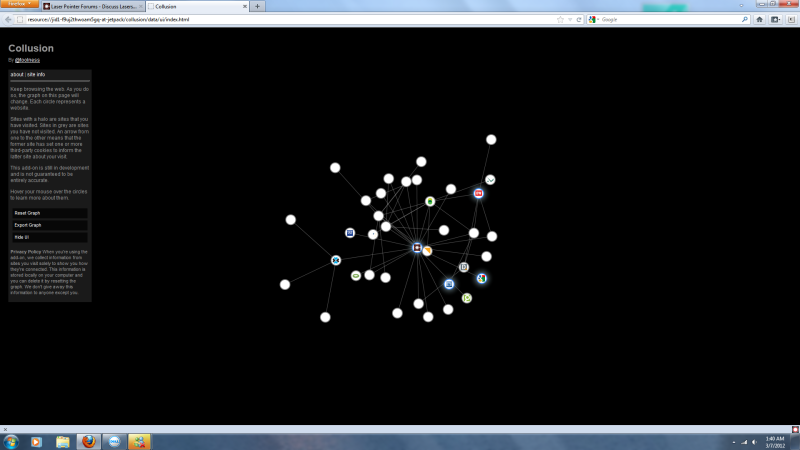jakeGT
0
- Joined
- Oct 29, 2010
- Messages
- 3,532
- Points
- 0
Have you guys seen this? Pretty cool. It's crazy how many websites watch where you go and track your browsing history.
Mozilla's Big Plans for Tracking Who Tracks You Online - Businessweek
Anybody know how to screenshot your computer? I'd post the results of what sites watch you just from visiting LPF. (Or any site for that matter, it happens on EVERY webpage you visit)
Mozilla's Big Plans for Tracking Who Tracks You Online - Businessweek
Anybody know how to screenshot your computer? I'd post the results of what sites watch you just from visiting LPF. (Or any site for that matter, it happens on EVERY webpage you visit)