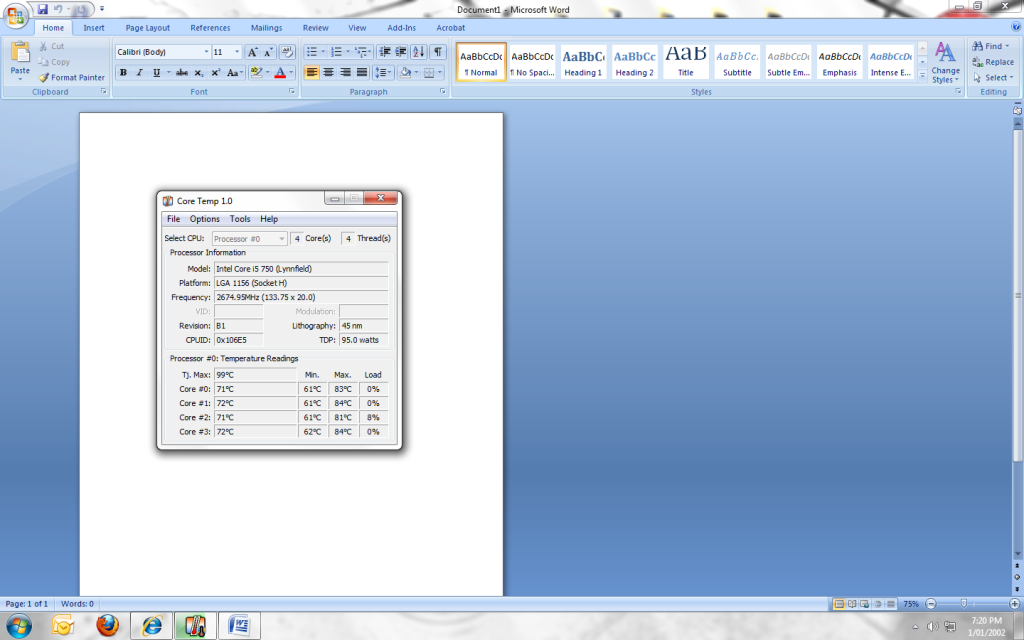LaZeRz
0
- Joined
- Feb 19, 2011
- Messages
- 2,549
- Points
- 63
Hey guys, I recently installed a Thermaltake FRIO OCK cpu cooler on my pc and all was well, the computer would run at under 35 degrees Celcius when IDLE and never go over 70 degrees celcius under load.
After a while, I wen't to boot my computer and it shut down while loading windows (I suspect CPU overheating or RAM errors)
I kept checking the cables in my PC to see if I mixed something up because I had to take most of my PC apart to get my cooler in. That didn't help.
I then took out my 3 of my 4 ram sticks and tryed running it with 1 stick. That didn't help so I removed that stick and tryed another one. Still no avail.
Then I got a CPU overheat message in BIOS. So I suspect the cooler isn't making good contact with my CPU, but how could that happen when it's bolted down and lying on its side.
My PC boots succesfully now but I get 60-70 degrees celcius idle temps...
I would find it hard to believe if my cooler came loose and only makes contact with some of the CPU but everythings possible :/
Thanks in advance...
After a while, I wen't to boot my computer and it shut down while loading windows (I suspect CPU overheating or RAM errors)
I kept checking the cables in my PC to see if I mixed something up because I had to take most of my PC apart to get my cooler in. That didn't help.
I then took out my 3 of my 4 ram sticks and tryed running it with 1 stick. That didn't help so I removed that stick and tryed another one. Still no avail.
Then I got a CPU overheat message in BIOS. So I suspect the cooler isn't making good contact with my CPU, but how could that happen when it's bolted down and lying on its side.
My PC boots succesfully now but I get 60-70 degrees celcius idle temps...
I would find it hard to believe if my cooler came loose and only makes contact with some of the CPU but everythings possible :/
Thanks in advance...
Last edited: