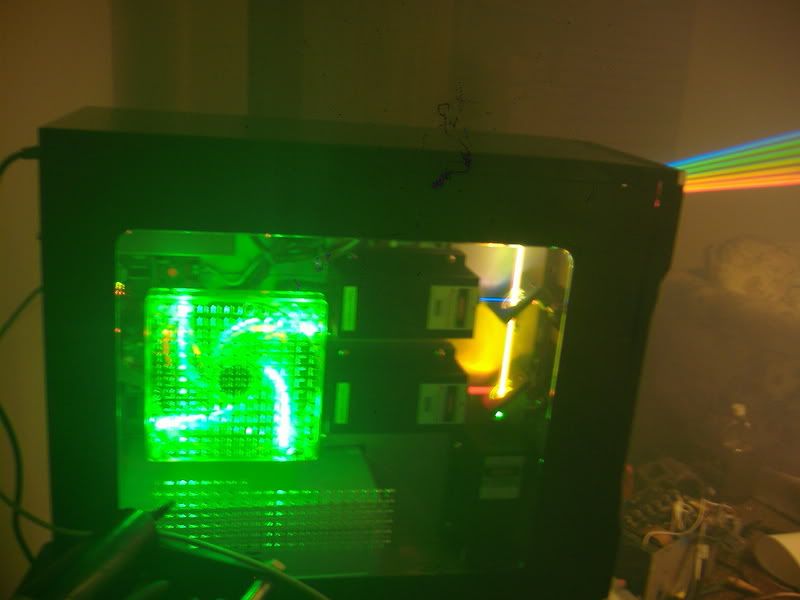- Joined
- Mar 31, 2010
- Messages
- 179
- Points
- 0
I thought it would be cool to start a thread where people can post pics of their computers...
Post pics of your current computer, or any computer that you built (even if its not yours) or any mods that you have done.
Ill start by posting my pc mod that I just finished.
Before:

After:


I just built a custom pc for my brother a few months back. And I am building a pc for a friend this week. I will post pictures of them two soon.
Post pics of your current computer, or any computer that you built (even if its not yours) or any mods that you have done.
Ill start by posting my pc mod that I just finished.
Before:

After:


I just built a custom pc for my brother a few months back. And I am building a pc for a friend this week. I will post pictures of them two soon.
Last edited: