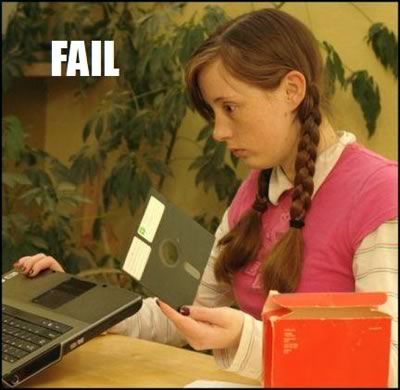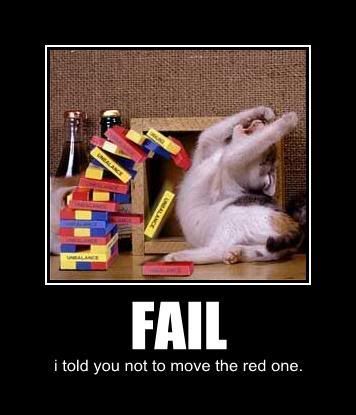LPF Donation via Stripe | LPF Donation - Other Methods
Links below open in new window
ArcticMyst Security by Avery

You are using an out of date browser. It may not display this or other websites correctly.
You should upgrade or use an alternative browser.
You should upgrade or use an alternative browser.
FAIL THREAD!!!!
- Thread starter amkdeath
- Start date



- Joined
- Mar 14, 2008
- Messages
- 1,402
- Points
- 0
Holy balls, that is fail indeed.
- Joined
- Jan 12, 2008
- Messages
- 3,290
- Points
- 83
Maybe it's a flashlight. :laserterd said:Its not everyday you get a laser in the mail with a divergence of 287mrad. That pic actually seems to narrow the dot down a bit. It seems a bit bigger, and theres a light halo around it about 5 inches away from the edge of the main dot...
>A green flashlight.<
Abray
0
- Joined
- Nov 18, 2007
- Messages
- 933
- Points
- 0
coherently green flashlights with only 10mW of light coming out :
- Joined
- Jan 12, 2008
- Messages
- 3,290
- Points
- 83
Yeah, that's hot these days. ;D
- Joined
- Feb 28, 2008
- Messages
- 1,809
- Points
- 0

just noticed the color scheme goes really well with my sig
laserterd said:Its not everyday you get a laser in the mail with a divergence of 287mrad. That pic actually seems to narrow the dot down a bit. It seems a bit bigger, and theres a light halo around it about 5 inches away from the edge of the main dot...
Dont mind the divergence if it's 20kW
- Joined
- Mar 14, 2008
- Messages
- 1,402
- Points
- 0
hahaha 20kW burning flashlight! time to melt some wicked torches!
Abray
0
- Joined
- Nov 18, 2007
- Messages
- 933
- Points
- 0
I know this is a little off topic, but is there a way to take screen shots very quickly when something happens? I had this AMAZING fail moment that happened yesterday while I was playing a game, but I would've needed to take a screen shot to use it 
on topic

on topic

Try FRAPS, a program for making screenshots/movies in a game.
http://www.fraps.com/
BOT (back on topic) ;D :

http://www.fraps.com/
BOT (back on topic) ;D :

- Joined
- Jan 12, 2008
- Messages
- 3,290
- Points
- 83
Toy FAIL!

WTF! Is it lego or k'nex?!

WTF! Is it lego or k'nex?!
Abray said:I know this is a little off topic, but is there a way to take screen shots very quickly when something happens? I had this AMAZING fail moment that happened yesterday while I was playing a game, but I would've needed to take a screen shot to use it
on topic

get yourself a camera phone, not very good quality, use the camera first when you turn it on, and it's "loaded" for the whole time you got it on.
thats how i do it with my z520a.
it takes very crappy pics, but it is fast enough
- Joined
- Mar 14, 2008
- Messages
- 1,402
- Points
- 0
why not just press your Print Screen key?  It saves an image of your screen to your clipboard so you can paste it into your MSPaint canvas using the selection tool.
It saves an image of your screen to your clipboard so you can paste it into your MSPaint canvas using the selection tool.