ScottW
0
- Joined
- Feb 18, 2014
- Messages
- 93
- Points
- 18
Hello All,
I only found a couple reviews of the Radiant X4, so thought another one might be helpful for prospective LPM buyers.
Radiant X4 LPM from Illumination Supply
The Decision Process (Why I chose the X4)
I considered a lot of different choices for an LPM, but I quickly narrowed the list to four:

That left the Laserbee USB 3.7W and the Radiant X4. The Laserbee advertises response of 90% in 15-16 seconds, whereas the X4 is 95% in 25 seconds. That gives the Laserbee some advantage when measuring stability, but for my main use -- just getting basic power measurement -- the X4's extra ~10 seconds isn't a big disadvantage. Given that the X4 has its own display so it can be used without a computer, that there is active support for the X4 here on LPF, and that you could buy two X4's (and still have enough left to buy dinner) for the cost of one Laserbee, the X4 became my final choice.
Ordering and Shipping
I ordered online via the Illumination Supply web site on a Sunday evening. It shipped first-class mail the following Tuesday, and was in my hands the next Thursday.
Packaging was excellent. The sensor and meter were in anti-static bags, surrounded with bubble-wrap, all shipped in an actual cardboard box. Everything arrived in perfect shape.

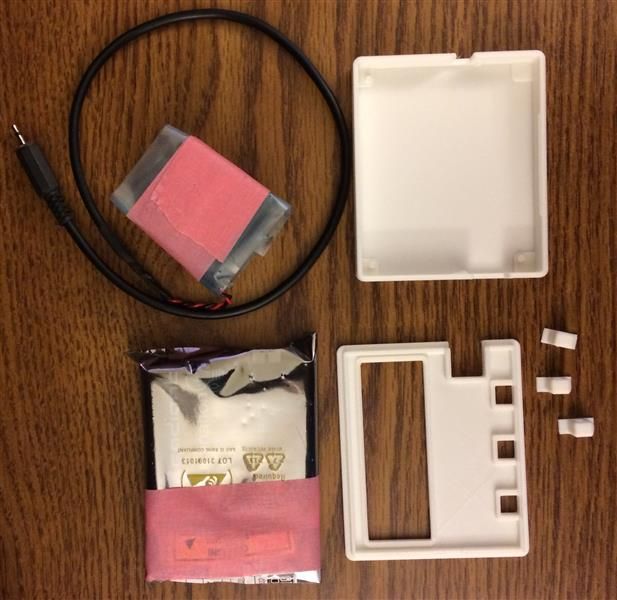

Assembly
I ordered the optional 3D-printed case, and am glad I did. The meter fits perfectly and the case snaps together securely. As mentioned on their web site, there are some imperfections in the 3D printed case -- but they are VERY minor, barely noticeable, and purely cosmetic. I highly recommend the case, as it is definitely worth the cost for the protection and finished look it provides.

The sensor is based on a Peltier-effect ThermoElectric Cooling (TEC) module. The TEC module itself is 15mm square, mounted on an aluminum heat sink. It has a permanently attached cord with mini jack which plugs into the right side of the meter.
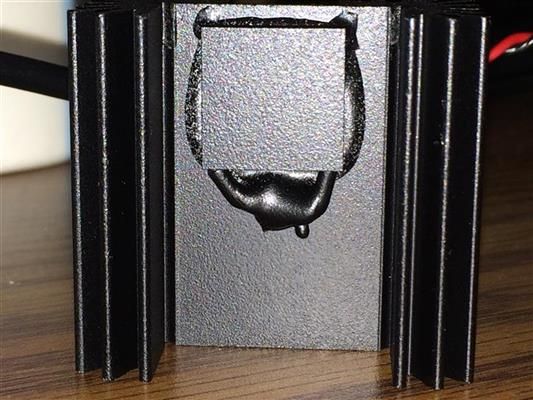
USB Cable
A standard USB "A-B" cable is used to connect the meter to a computer for data logging and graphing. This is the same type of USB cable commonly used for printers and many external drives. The USB cable is not included, so be ready with a USB cable of whatever length you need.
The X4 can also be used without a computer! Simply connect it to any USB charger (i.e., I used a USB phone charger) using the same USB "A-B" cable. Obviously no data logging is possible in this configuration, but power and peak power can be read directly from the display. This makes the X4 very portable.
Setup
I plugged the TEC sensor into the X4, and attached the X4 to a USB port on my Windows7 computer. It was recognized by Windows7, and the display came to life, briefly showing Radiant and Ellipsis splash screens, then settling on the default Power/Peak output screen.
The display is bright and clear, with ~6mm high white text on a dark blue background. There are 5 brightness settings, from 1-5. I chose setting 4, and was able to read the display through all the goggles I tried. I had some difficulty with Blue glasses, as they tend to make the white text match the background, but it was still readable.
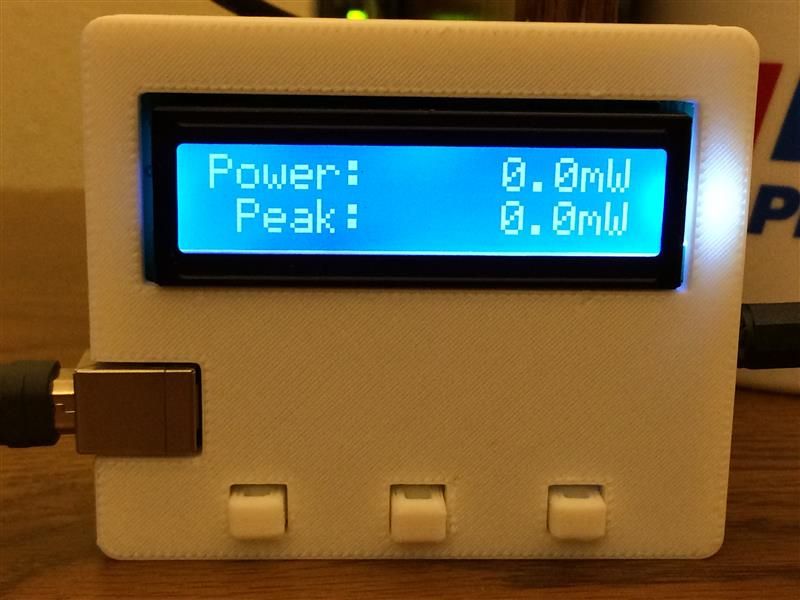
Minor Problem with Case - and the Fix
I found one complaint with the white case. The material is translucent and the display backlight is really bright, so the light "bleeds through" the case just right of the display. The fix was simply adding a piece of black electrical tape over the light source, as shown below.


LightSpeed Software
Radiant provides custom logging/graphic software called "Lightspeed" for Windows, available for download from the Radiant web site. No installation is required, just download the file and launch it. Lightspeed detected and connected to the meter using the menu's "Meter, Connection, Connect..." sequence. Uh oh, something was wrong, as there was no reading from the meter. :thinking:
After a bit of investigation and <gasp!> actually reading the manual </gasp>, I discovered the problem. The X4 came set for "OpenLPM" protocol, whereas the Lightspeed software requires the "Radiant" setting. A few taps on the X4 buttons to choose the "Radiant" datastream, and Lightspeed immediately began displaying real-time readings from the meter.
Note: The X4 Instruction Manual can be downloaded from the Radiant Web Site. I recommend giving it a read -- especially the precautions to avoid sensor damage -- BEFORE using the X4.
Sample Tests
The Lightspeed software is fast, easy to use, and very flexible. After choosing "Graph, New Graph" from the menu to create an empty graph, the "Graph, Add Dataset" function is used to place data on that graph. Datasets can be added directly from the meter and subsequently saved to a file. Multiple datasets can be added to a single chart from the meter and/or saved files, allowing charts to be created that compare multiple acquisitions from the same or different lasers. A chart title, individual titles for each dataset, as well as different color lines for each dataset are supported.
For the first test, I chose my Sci-Fi Lasers SF501B 405nm because it came with a LPM graph I trust from forum member TheJoker (Eitan). My chart was almost identical to Eitan's, with a 509.4mW peak (versus his 509.7mW), and a 438.2mW average (versus his 439mW). This gave me confidence that my X4 was calibrated correctly.
Measurement in Progress (Digits are blurred because they are changing)

SF501B graph from my Radiant X4:
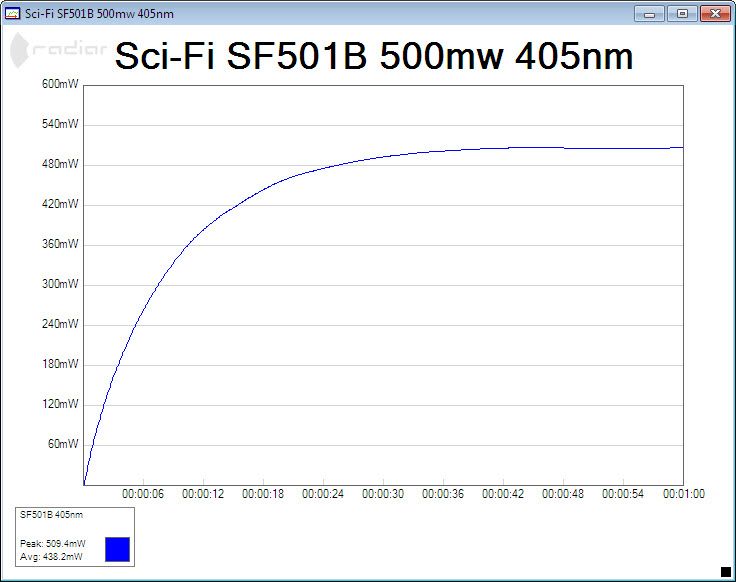
SF501B graph from TheJoker for comparison (also from an X4)
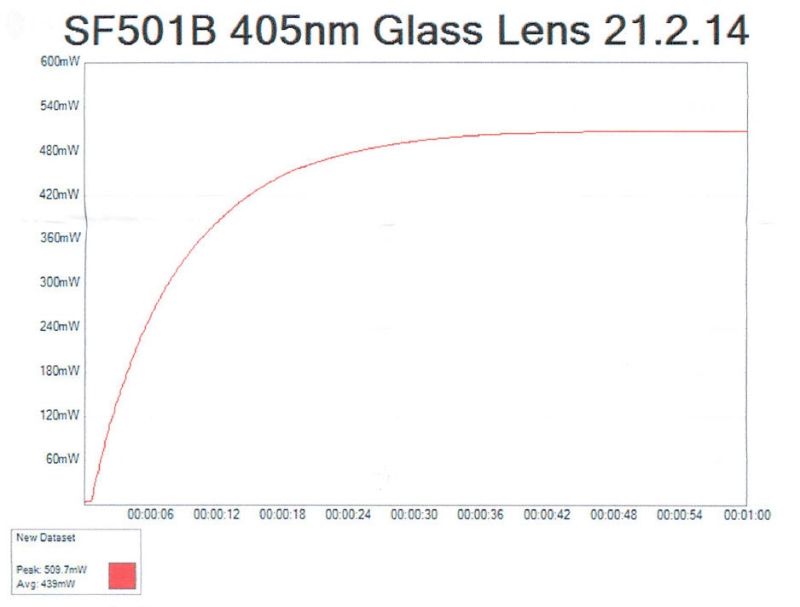
The only other previously LPM'd laser I have is a WL Arctic. This came with a power graph from WL, but the consensus around LPF is that those graphs are not always accurate. After some futzing around to get the Arctic "defocused" so it wouldn't burn the sensor, the test went smoothly. The result was a peak of 1710mW, verus the 1.821mW peak shown on the WL chart. Some of this difference is attributable to the slow response of the X4, so a better comparison point is the "stabilized value" at 60 seconds. Here, the X4 measured 1708mW, or about 4% lower than WL's 1775mW reading.
Artic 1.4W as measured on my X4
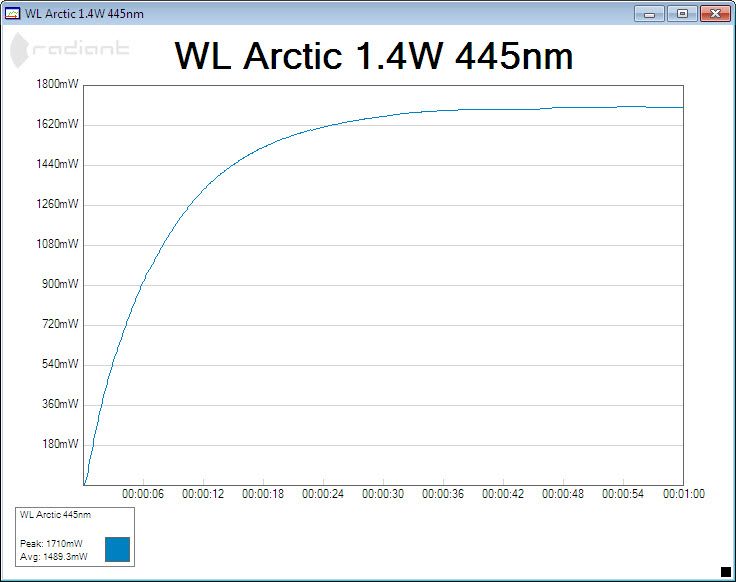
Arctic 1.4W as measured by manufacturer (for comparison only)
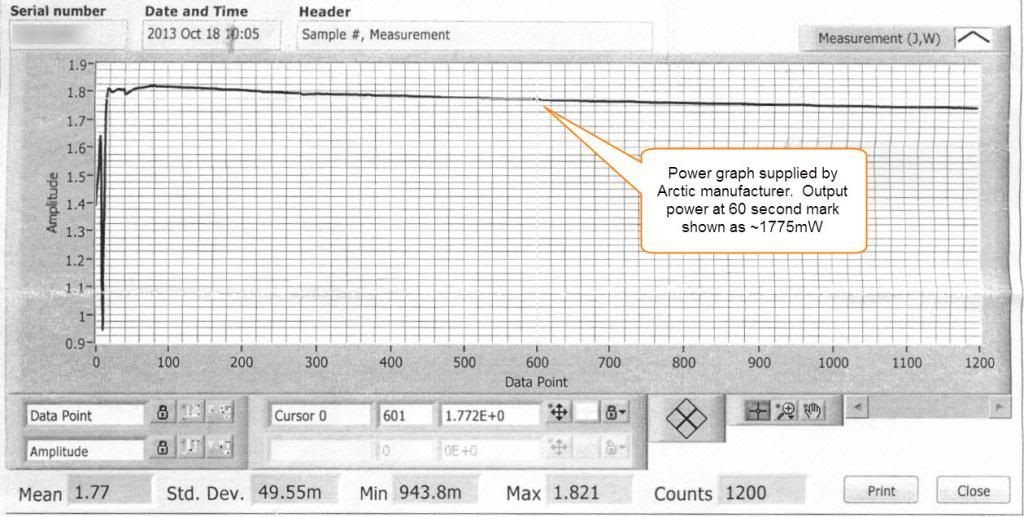
Peregrine Open Source
The Lightspeed software is for Windows only, but the X4 is also supported by the fantastic open-source Peregrine data logger which runs on Windows, Mac OSX, and Linux. More information and download links for Peregrine can be found in this thread posted by member Trevor.
Peregrine installed and started up without any problems on my Windows7 machine. I used the X4's buttons to choose "OpenLPM" protocol as recommended for Peregrine, changed to default "Com1" setting in Peregrine to "Com3", and it was ready to go. Here is a sample graph created by the X4 and Peregrine.
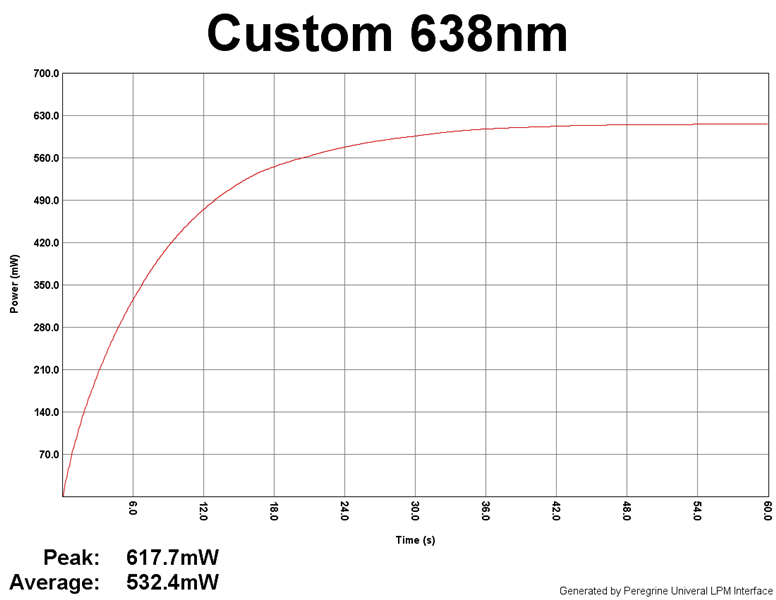
There are other threads here describing Peregrine, so I won't go into it further than the above example. I personally liked the Lightspeed software and will likely use it more than Peregrine since it is a bit snappier (no Java overhead) on Windows7. But Mac and Linux users, as well as Windows users wanting the features and flexibility of Peregrine, can rest assured there is complete logging/graphic support for the X4 on their choice of OS via Peregrine.
Low-Power Measurements
The X4 specifications state its range as "1mW to 3700mW (10mW minimum recommended)." So what if you want to measure a 5mW laser? Just beware that at that power, small environmental changes like an air current, or even radiated heat from your skin can cause a significant error.
As an example of environmental error, placing my open palm about 5cm in front of the sensor caused the X4 to register a bit more than 5mW of radiated body heat. That 5mW might not matter when measuring a 3000mW laser, but could induce a huge error into lower output readings.
So when measuring low power beams, it is critical to keep other heating/cooling sources (hands, computer equipment, sunlight from the window, etc.) far away, and to keep the air as still as possible. With that care, it is possible to measure low-power output with the X4. Here is a graph of a little 5mW Aixiz module.
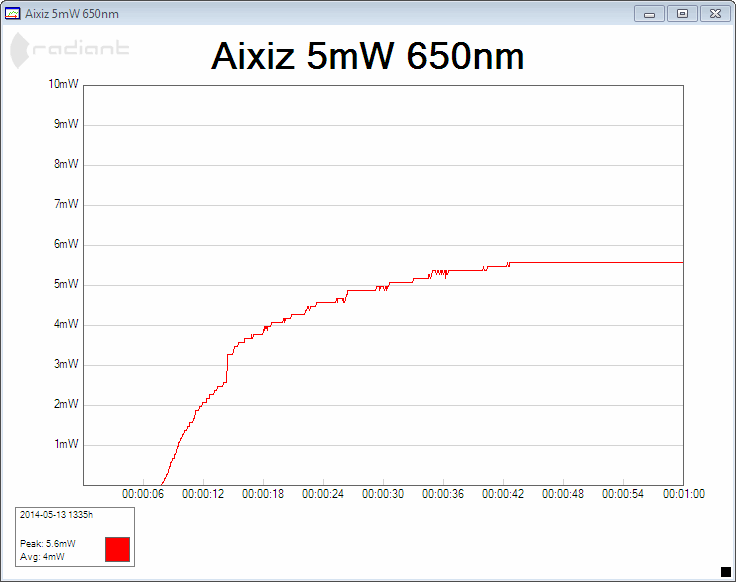
Summary
The X4 is a great product, born from the awesome, creative work of several members here on LPF. :bowdown:
My sincere thanks to everyone involved in bringing this affordable, quality product to market!
Those needing fast response time or capacity beyond 3.7W may need to look at other choices and spend a lot more, but anyone needing a basic, reliable power measurement capability will find what they need (and more) in the X4 without breaking the bank in the process. :beer:
I only found a couple reviews of the Radiant X4, so thought another one might be helpful for prospective LPM buyers.
Radiant X4 LPM from Illumination Supply
The Decision Process (Why I chose the X4)
I considered a lot of different choices for an LPM, but I quickly narrowed the list to four:
- Rubicon 5W (or 10W) with Ophir Head $500
- Laserbee 5W with Ophir head: $579
- Laserbee USB 3.7W: $260
- Radiant X4 3.7W: $110 (with case)
That left the Laserbee USB 3.7W and the Radiant X4. The Laserbee advertises response of 90% in 15-16 seconds, whereas the X4 is 95% in 25 seconds. That gives the Laserbee some advantage when measuring stability, but for my main use -- just getting basic power measurement -- the X4's extra ~10 seconds isn't a big disadvantage. Given that the X4 has its own display so it can be used without a computer, that there is active support for the X4 here on LPF, and that you could buy two X4's (and still have enough left to buy dinner) for the cost of one Laserbee, the X4 became my final choice.
Ordering and Shipping
I ordered online via the Illumination Supply web site on a Sunday evening. It shipped first-class mail the following Tuesday, and was in my hands the next Thursday.
Packaging was excellent. The sensor and meter were in anti-static bags, surrounded with bubble-wrap, all shipped in an actual cardboard box. Everything arrived in perfect shape.

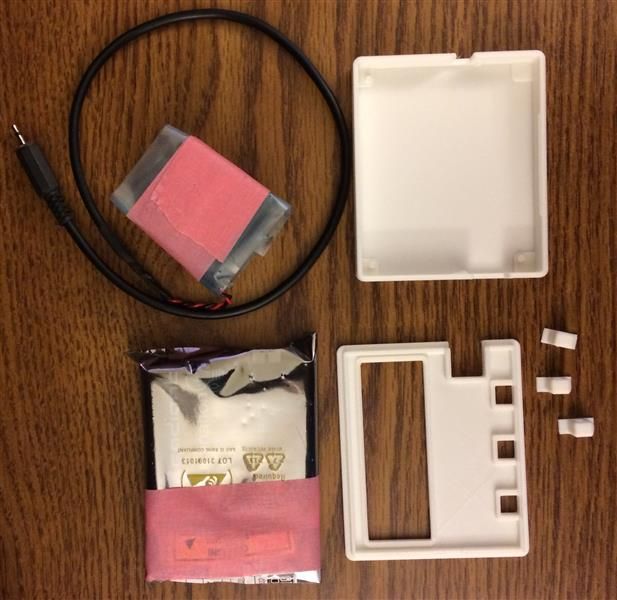

Assembly
I ordered the optional 3D-printed case, and am glad I did. The meter fits perfectly and the case snaps together securely. As mentioned on their web site, there are some imperfections in the 3D printed case -- but they are VERY minor, barely noticeable, and purely cosmetic. I highly recommend the case, as it is definitely worth the cost for the protection and finished look it provides.

The sensor is based on a Peltier-effect ThermoElectric Cooling (TEC) module. The TEC module itself is 15mm square, mounted on an aluminum heat sink. It has a permanently attached cord with mini jack which plugs into the right side of the meter.
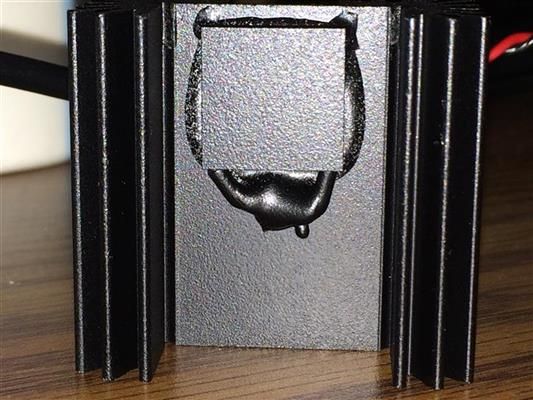
USB Cable
A standard USB "A-B" cable is used to connect the meter to a computer for data logging and graphing. This is the same type of USB cable commonly used for printers and many external drives. The USB cable is not included, so be ready with a USB cable of whatever length you need.
The X4 can also be used without a computer! Simply connect it to any USB charger (i.e., I used a USB phone charger) using the same USB "A-B" cable. Obviously no data logging is possible in this configuration, but power and peak power can be read directly from the display. This makes the X4 very portable.
Setup
I plugged the TEC sensor into the X4, and attached the X4 to a USB port on my Windows7 computer. It was recognized by Windows7, and the display came to life, briefly showing Radiant and Ellipsis splash screens, then settling on the default Power/Peak output screen.
The display is bright and clear, with ~6mm high white text on a dark blue background. There are 5 brightness settings, from 1-5. I chose setting 4, and was able to read the display through all the goggles I tried. I had some difficulty with Blue glasses, as they tend to make the white text match the background, but it was still readable.
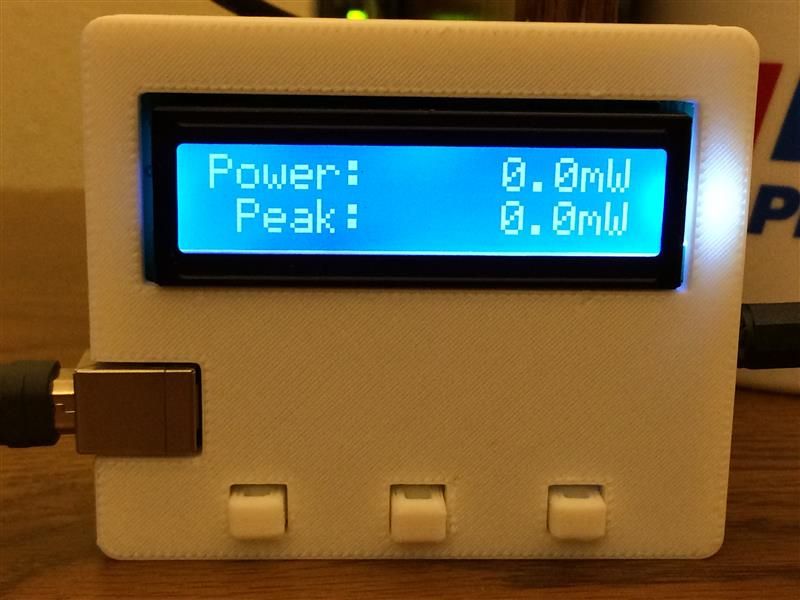
Minor Problem with Case - and the Fix
I found one complaint with the white case. The material is translucent and the display backlight is really bright, so the light "bleeds through" the case just right of the display. The fix was simply adding a piece of black electrical tape over the light source, as shown below.


LightSpeed Software
Radiant provides custom logging/graphic software called "Lightspeed" for Windows, available for download from the Radiant web site. No installation is required, just download the file and launch it. Lightspeed detected and connected to the meter using the menu's "Meter, Connection, Connect..." sequence. Uh oh, something was wrong, as there was no reading from the meter. :thinking:
After a bit of investigation and <gasp!> actually reading the manual </gasp>, I discovered the problem. The X4 came set for "OpenLPM" protocol, whereas the Lightspeed software requires the "Radiant" setting. A few taps on the X4 buttons to choose the "Radiant" datastream, and Lightspeed immediately began displaying real-time readings from the meter.
Note: The X4 Instruction Manual can be downloaded from the Radiant Web Site. I recommend giving it a read -- especially the precautions to avoid sensor damage -- BEFORE using the X4.
Sample Tests
The Lightspeed software is fast, easy to use, and very flexible. After choosing "Graph, New Graph" from the menu to create an empty graph, the "Graph, Add Dataset" function is used to place data on that graph. Datasets can be added directly from the meter and subsequently saved to a file. Multiple datasets can be added to a single chart from the meter and/or saved files, allowing charts to be created that compare multiple acquisitions from the same or different lasers. A chart title, individual titles for each dataset, as well as different color lines for each dataset are supported.
For the first test, I chose my Sci-Fi Lasers SF501B 405nm because it came with a LPM graph I trust from forum member TheJoker (Eitan). My chart was almost identical to Eitan's, with a 509.4mW peak (versus his 509.7mW), and a 438.2mW average (versus his 439mW). This gave me confidence that my X4 was calibrated correctly.
Measurement in Progress (Digits are blurred because they are changing)

SF501B graph from my Radiant X4:
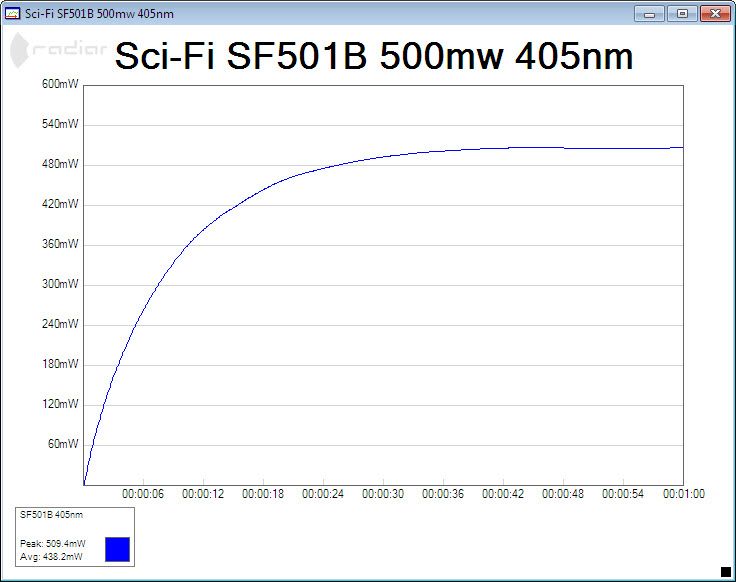
SF501B graph from TheJoker for comparison (also from an X4)
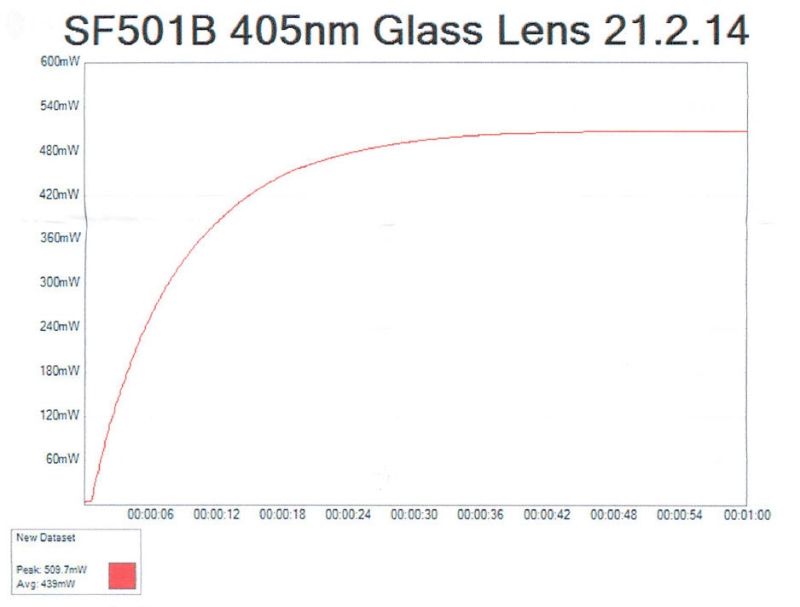
The only other previously LPM'd laser I have is a WL Arctic. This came with a power graph from WL, but the consensus around LPF is that those graphs are not always accurate. After some futzing around to get the Arctic "defocused" so it wouldn't burn the sensor, the test went smoothly. The result was a peak of 1710mW, verus the 1.821mW peak shown on the WL chart. Some of this difference is attributable to the slow response of the X4, so a better comparison point is the "stabilized value" at 60 seconds. Here, the X4 measured 1708mW, or about 4% lower than WL's 1775mW reading.
Artic 1.4W as measured on my X4
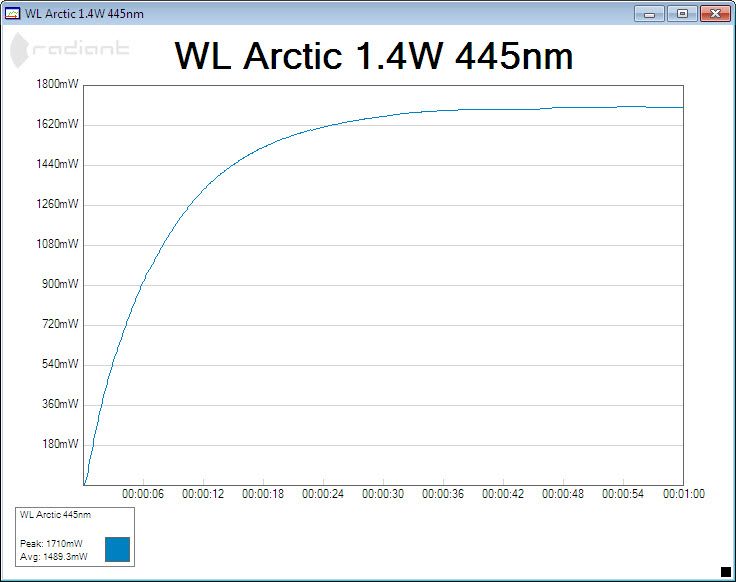
Arctic 1.4W as measured by manufacturer (for comparison only)
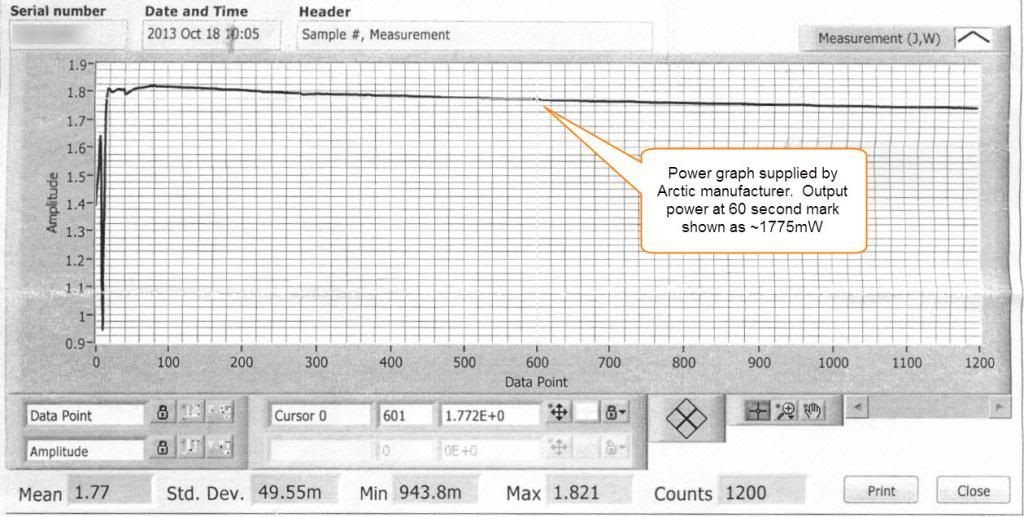
Peregrine Open Source
The Lightspeed software is for Windows only, but the X4 is also supported by the fantastic open-source Peregrine data logger which runs on Windows, Mac OSX, and Linux. More information and download links for Peregrine can be found in this thread posted by member Trevor.
Peregrine installed and started up without any problems on my Windows7 machine. I used the X4's buttons to choose "OpenLPM" protocol as recommended for Peregrine, changed to default "Com1" setting in Peregrine to "Com3", and it was ready to go. Here is a sample graph created by the X4 and Peregrine.
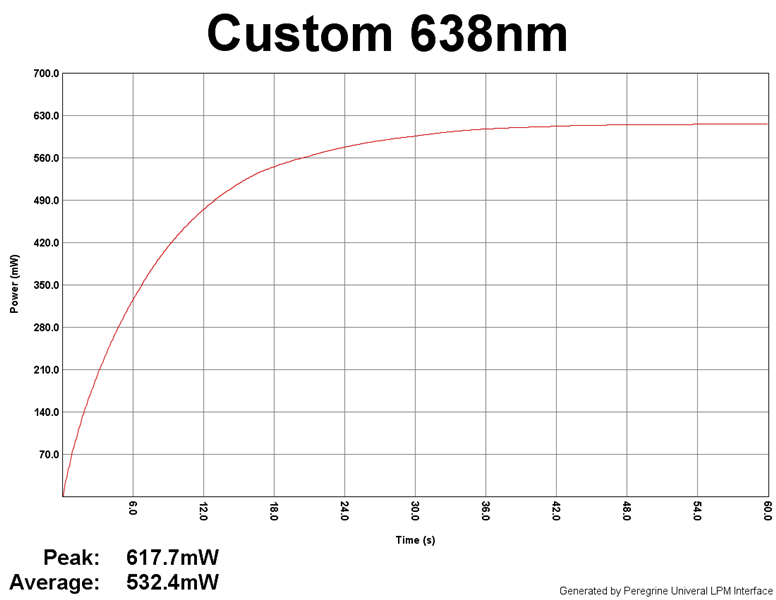
There are other threads here describing Peregrine, so I won't go into it further than the above example. I personally liked the Lightspeed software and will likely use it more than Peregrine since it is a bit snappier (no Java overhead) on Windows7. But Mac and Linux users, as well as Windows users wanting the features and flexibility of Peregrine, can rest assured there is complete logging/graphic support for the X4 on their choice of OS via Peregrine.
Low-Power Measurements
The X4 specifications state its range as "1mW to 3700mW (10mW minimum recommended)." So what if you want to measure a 5mW laser? Just beware that at that power, small environmental changes like an air current, or even radiated heat from your skin can cause a significant error.
As an example of environmental error, placing my open palm about 5cm in front of the sensor caused the X4 to register a bit more than 5mW of radiated body heat. That 5mW might not matter when measuring a 3000mW laser, but could induce a huge error into lower output readings.
So when measuring low power beams, it is critical to keep other heating/cooling sources (hands, computer equipment, sunlight from the window, etc.) far away, and to keep the air as still as possible. With that care, it is possible to measure low-power output with the X4. Here is a graph of a little 5mW Aixiz module.
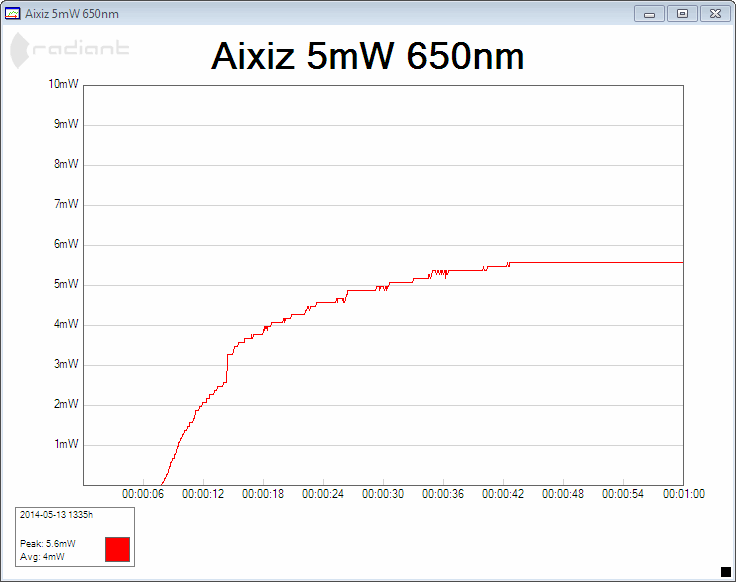
Summary
The X4 is a great product, born from the awesome, creative work of several members here on LPF. :bowdown:
My sincere thanks to everyone involved in bringing this affordable, quality product to market!
Those needing fast response time or capacity beyond 3.7W may need to look at other choices and spend a lot more, but anyone needing a basic, reliable power measurement capability will find what they need (and more) in the X4 without breaking the bank in the process. :beer:
Last edited:



