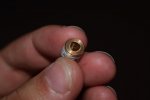LPF Donation via Stripe | LPF Donation - Other Methods
Links below open in new window
ArcticMyst Security by Avery

You are using an out of date browser. It may not display this or other websites correctly.
You should upgrade or use an alternative browser.
You should upgrade or use an alternative browser.
What is wrong with this laser?
- Thread starter mercsan
- Start date



gozert
0
- Joined
- Nov 18, 2014
- Messages
- 1,076
- Points
- 63
I don't think that's the problem, it was put there to isolate the host from the board later on. What direction is your battery facing and are you using a button top or flat top?
Edit: I think it's not making good contact. You said it's not turning on at all sometimes. A dead diode wouldn't turn on at all times. If it were dead I would've noticed it when I still had it as well, which definitely wasn't the case. I burned my desk chair with it minutes before packaging it.
You could surely try to remove the telfom tape. Just make sure the part which the sping is connected to doesn't touch the host.
Edit: I think it's not making good contact. You said it's not turning on at all sometimes. A dead diode wouldn't turn on at all times. If it were dead I would've noticed it when I still had it as well, which definitely wasn't the case. I burned my desk chair with it minutes before packaging it.
You could surely try to remove the telfom tape. Just make sure the part which the sping is connected to doesn't touch the host.
Last edited:
- Joined
- Nov 4, 2014
- Messages
- 1,146
- Points
- 63
I asked you if you own a multi-meter. That test can tell you a lot. Also you should try bypassing the tail-cap all together and see if that's the problem. If you don't know how to do these things just ask.
As far as your focusing problem, that doesn't make any sense. Did you remove the lens from the focusing knob, yes or no? Cuz a backwards lens looks and sounds exactly like what your describing. It even looks like it may be backwards in that pic but its hard to say for sure because its out of focus. Take a better pic of the lens from a slight angle so we can see the shape of the optic. Convex/concave
Ill say again, Do you have access to a multi meter? Also, I don't see that you have answered what battery size you are using? And Gozerts question about flat top or button top would be good to know. It does sound like its not making proper contact somewhere. That could be battery size, type, tail cap, lots of thing that we wont know until you fully answer the questions and do the tests.
As far as your focusing problem, that doesn't make any sense. Did you remove the lens from the focusing knob, yes or no? Cuz a backwards lens looks and sounds exactly like what your describing. It even looks like it may be backwards in that pic but its hard to say for sure because its out of focus. Take a better pic of the lens from a slight angle so we can see the shape of the optic. Convex/concave
Ill say again, Do you have access to a multi meter? Also, I don't see that you have answered what battery size you are using? And Gozerts question about flat top or button top would be good to know. It does sound like its not making proper contact somewhere. That could be battery size, type, tail cap, lots of thing that we wont know until you fully answer the questions and do the tests.
Last edited:
gozert
0
- Joined
- Nov 18, 2014
- Messages
- 1,076
- Points
- 63
The lens I can say for sure is nothing wrong with. It's a rather short barrel so it needs to be screwed almost all the way in for infinity focus. I shipped it focused at infinity, and due to the teflon tape between the lens and barrel there's no way it could've defocused by itself.
In what condition was the package when you received it? Is there a chance it has been opened by customs maybe?
Edit: Are both the batteries fully charged? And for how long have you had these batteries?
In what condition was the package when you received it? Is there a chance it has been opened by customs maybe?
Edit: Are both the batteries fully charged? And for how long have you had these batteries?
Last edited:
- Joined
- Nov 4, 2014
- Messages
- 1,146
- Points
- 63
I have a multimeter. Let me know what to do and what settings to use to test this.
Also I do not know how to bypass the tailcap, could you help me olympus?
Thanks guys and thanks gozert
Sure thing. Here is a copy paste from Cyparagon on how to do this test.
"
In this case, plug the red lead into the 10A jack. Switch the selector to 10A as well. With the battery inserted, place one probe on the battery, and one probe on the wall of the case where the tail-cap would make contact. Be sure any other switches in the laser are in the ON position. Observe the reading. Move the red probe to the other jack when finished (to help prevent user error on your next measurement"
So when you do this test it will also bypas the taill cap switch and activate the laser so make sure you point it in a safe direction. If the beam is brighter thIs way then that will tell you the cap switch is faulty. If it's the same brightness tell us what the meter reads. Mine varied some so tell us what it read high and low. If it's normal then the problem may be the diode. This test can help determine if the driver is working properly or not.
In what condition was the package when you received it? Is there a chance it has been opened by customs maybe?
Edit: Are both the batteries fully charged? And for how long have you had these batteries?
Package was in perfect condition. Batteries are fully charged, tested them in my 437mW 405nm from sci-fi.
Sure thing. Here is a copy paste from Cyparagon on how to do this test.
"
In this case, plug the red lead into the 10A jack. Switch the selector to 10A as well. With the battery inserted, place one probe on the battery, and one probe on the wall of the case where the tail-cap would make contact. Be sure any other switches in the laser are in the ON position. Observe the reading. Move the red probe to the other jack when finished (to help prevent user error on your next measurement"
So when you do this test it will also bypas the taill cap switch and activate the laser so make sure you point it in a safe direction. If the beam is brighter thIs way then that will tell you the cap switch is faulty. If it's the same brightness tell us what the meter reads. Mine varied some so tell us what it read high and low. If it's normal then the problem may be the diode. This test can help determine if the driver is working properly or not.
Could you rephrase that a little bit into your own words, thanks again for the help
- Joined
- Nov 4, 2014
- Messages
- 1,146
- Points
- 63
Could you rephrase that a little bit into your own words, thanks again for the help
It might help to post a pic of your multi meter. Then I can explain it better from seeing how yours is. Sorry I don't have a lot of experience with these tools either but I was able to preform this test pretty easily once Cyparagon explained how. I sent him a pic of my meter.
It might help to post a pic of your multi meter. Then I can explain it better from seeing how yours is. Sorry I don't have a lot of experience with these tools either but I was able to preform this test pretty easily once Cyparagon explained how. I sent him a pic of my meter.
Will do once I get home. Thanks again to everyone that is willing to help.
Gabe
0
- Joined
- Jan 10, 2015
- Messages
- 1,147
- Points
- 83
Will do once I get home. Thanks again to everyone that is willing to help.
Sorry for being late to the party
Edit: go to YouTube to see full quality, so you can see readings and labels.
Edit #2: looks like it got deleted, I know I didn't do it.
Last edited:
Benm
0
- Joined
- Aug 16, 2007
- Messages
- 7,896
- Points
- 113
I bet it's a bad connection somewhere and testing it with a multimeter on high current setting as described will demonstrate it.
I have no idea where the bad connection is (could be in the tailcap/switch), but otherwise the design of this laser looks like it would provide the power specified. Heatsinking looks pretty good, so there would be no reason to run this laser FAR under spec.
If it were some chinese unit it could be half of advertised power, but afaik this is a handbuilt unit by a reputable member and should be close to advertised power.
Ofcourse it's always possible that something got dislodged in shipping, but that would show up quite clearly due to a much lower current draw. Worst case would be the LD being damaged somehow, but only go there once you confirm current draw is what it should be.
I have no idea where the bad connection is (could be in the tailcap/switch), but otherwise the design of this laser looks like it would provide the power specified. Heatsinking looks pretty good, so there would be no reason to run this laser FAR under spec.
If it were some chinese unit it could be half of advertised power, but afaik this is a handbuilt unit by a reputable member and should be close to advertised power.
Ofcourse it's always possible that something got dislodged in shipping, but that would show up quite clearly due to a much lower current draw. Worst case would be the LD being damaged somehow, but only go there once you confirm current draw is what it should be.
Tested 4 different batteries. Same results.
My multimeter sucks and I need to buy a new one, but it read it in the red (replace). I tested all 4 of these batteries in the laser that TheJoker made and they are fine.
Something has to be wrong with the laser
My multimeter sucks and I need to buy a new one, but it read it in the red (replace). I tested all 4 of these batteries in the laser that TheJoker made and they are fine.
Something has to be wrong with the laser