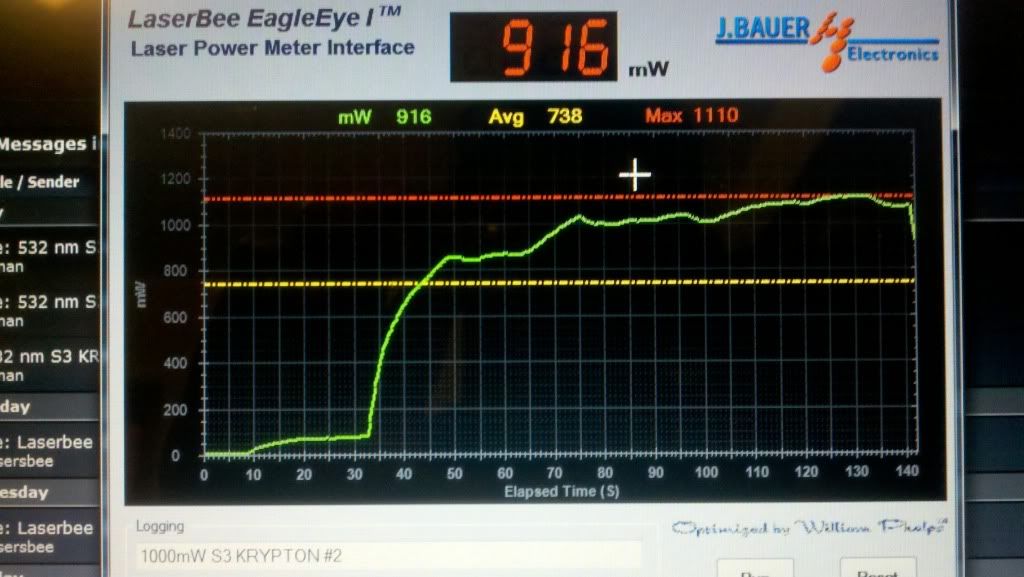- Joined
- Nov 3, 2011
- Messages
- 161
- Points
- 0
Hello All!
I got my exchanged S3 KRYPTON 1000mW and I was wondering if anyone is close to Portland Oregon that would help me get another LPM test on my laser. I have the laserbee 2.5W USB, and I'm just looking for a second opinion to see if its performing as well on my LPM.
Thank you!
I got my exchanged S3 KRYPTON 1000mW and I was wondering if anyone is close to Portland Oregon that would help me get another LPM test on my laser. I have the laserbee 2.5W USB, and I'm just looking for a second opinion to see if its performing as well on my LPM.
Thank you!