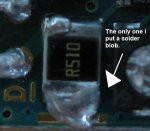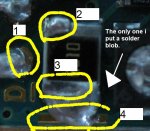- Joined
- Jul 28, 2010
- Messages
- 89
- Points
- 0
Ok first of all Thank you so much Morgan for all the help, explaining (teaching) , an patience.
Ok here my problem I'll try an be very clear about it, I have the Rkcstr dummy load an I have set it up to Red and on the V1 drive I have it set to the current 390-750mA an on the MM I have it set it to 10A an im using a 14500 battery but when I test it, it just give me 1.20 an when I turn the nozzle to turn up the current it just shows 1.29.
Then I set my MM to 2000m and it shows a number one to the left side of the screen. Oh and the MM is not turn on, on te pictures.
I have pictures but I have them all one by one cause I got close enough to get the details to show you guys but I know I have all the cables where they should be, negative with negative, and positive with positive. So if anybody has any idea what I'm doing wrong just post it. Or if I forgot to mention something just post it too.
:thanks:
-------------------------------------------------
Ok sorry about the resistor i just saw a 2kohm but i also saw that they have a 1W 1ohm metal oxide resistor. So sorry about the bad info.
Ok here my problem I'll try an be very clear about it, I have the Rkcstr dummy load an I have set it up to Red and on the V1 drive I have it set to the current 390-750mA an on the MM I have it set it to 10A an im using a 14500 battery but when I test it, it just give me 1.20 an when I turn the nozzle to turn up the current it just shows 1.29.
Then I set my MM to 2000m and it shows a number one to the left side of the screen. Oh and the MM is not turn on, on te pictures.
I have pictures but I have them all one by one cause I got close enough to get the details to show you guys but I know I have all the cables where they should be, negative with negative, and positive with positive. So if anybody has any idea what I'm doing wrong just post it. Or if I forgot to mention something just post it too.
:thanks:
-------------------------------------------------
Ok sorry about the resistor i just saw a 2kohm but i also saw that they have a 1W 1ohm metal oxide resistor. So sorry about the bad info.
Attachments
Last edited: