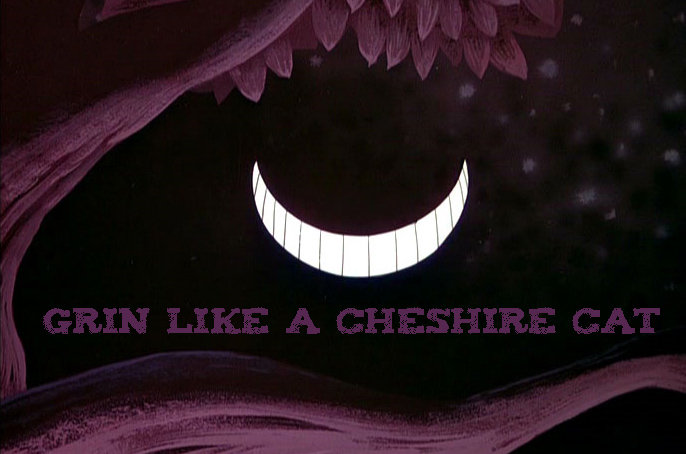I'm looking for a starting point for a simple setup to draw an image with a single laser. I help out with a Haunted House every Halloween as a benefit for a local organization. We've got a 50,000 square foot warehouse that we own for the event so we're trying to get a jump on changes for this year. One of the rooms we're adding is going to be a twisted "Alice in Wonderland" type room. So where does the laser come in, you ask? Simple. The Cheshire Cat.
The "room" is a wide hallway area about 20 feet long by 10 feet wide. My plan is to paint up the room in largely fluorescent colors on a black base. For the "Cheshire Cat" effect I want to use a Blu-Ray laser and Galvo system to project the "Grin" and various facial features at different points in the room.
The downside is that I'm on a pretty tight budget, so my question to everyone here is what is the simplest and easiest way to go about sett up my "Cheshire Cat Projector"? Would a scanner setup like this one work or am I going to need something more expensive? And what else will I need (besides the laser of course)? For the laser, I am planning on using one of the etimeshop specials.
Any help will be greatly appreciated.
The "room" is a wide hallway area about 20 feet long by 10 feet wide. My plan is to paint up the room in largely fluorescent colors on a black base. For the "Cheshire Cat" effect I want to use a Blu-Ray laser and Galvo system to project the "Grin" and various facial features at different points in the room.
The downside is that I'm on a pretty tight budget, so my question to everyone here is what is the simplest and easiest way to go about sett up my "Cheshire Cat Projector"? Would a scanner setup like this one work or am I going to need something more expensive? And what else will I need (besides the laser of course)? For the laser, I am planning on using one of the etimeshop specials.
Any help will be greatly appreciated.