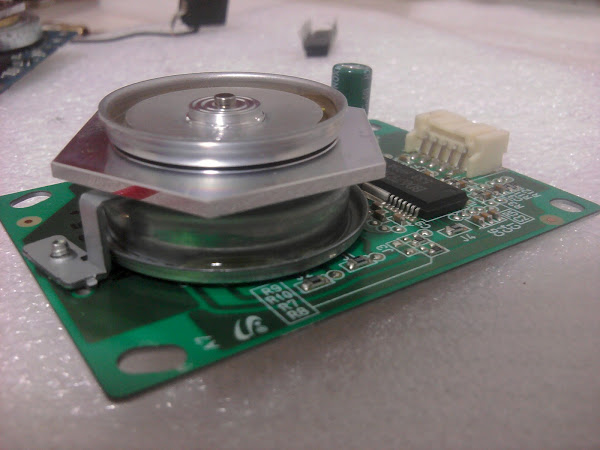Freitsu
0
- Joined
- Feb 26, 2010
- Messages
- 50
- Points
- 0
Is anybody here able to decrypt this pinout schematics: Service manual Epson AcuLaser C1100 | RefillBROS
All I can figure out is if I connect +12v (it really says that you should connect +24V but I don't dare yet...) to "INTERLOCK assembly" and then ground it.
Results that I'm getting is if I'm connecting "SCANNER MOTOR ON (L)+5VDC" to just that 5 VDC I get nothing,
but if I on the other hand connect it to ground whole mirror assembly will jump start and then STOP in like a millisecond.
I've tried to touch "SCANNER MOTOR CLOCK" pin to both negative and positive without any results while having connected Scanner motor on...
Any suggestions? I'm really confused about this assembly...
All I can figure out is if I connect +12v (it really says that you should connect +24V but I don't dare yet...) to "INTERLOCK assembly" and then ground it.
Results that I'm getting is if I'm connecting "SCANNER MOTOR ON (L)+5VDC" to just that 5 VDC I get nothing,
but if I on the other hand connect it to ground whole mirror assembly will jump start and then STOP in like a millisecond.
I've tried to touch "SCANNER MOTOR CLOCK" pin to both negative and positive without any results while having connected Scanner motor on...
Any suggestions? I'm really confused about this assembly...