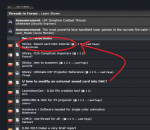LPF Donation via Stripe | LPF Donation - Other Methods
Links below open in new window
ArcticMyst Security by Avery

You are using an out of date browser. It may not display this or other websites correctly.
You should upgrade or use an alternative browser.
You should upgrade or use an alternative browser.
how to modify an external sound card into DAC?
- Thread starter coal
- Start date



diachi
0
- Joined
- Feb 22, 2008
- Messages
- 9,700
- Points
- 113
One of the first results after a google search:
http://laserpointerforums.com/f47/sound-card-dac-tutorial-40569.html
Obviously didn't search very hard, or at all.
http://laserpointerforums.com/f47/sound-card-dac-tutorial-40569.html
Obviously didn't search very hard, or at all.
Benm
0
- Joined
- Aug 16, 2007
- Messages
- 7,896
- Points
- 113
Not to worry at all.
In fact you don't really modifiy the usb sound card at all, just connct leads to it at speficic points, so that might confuse a search engine.
And this approach works very well btw, just get one of those multi-channel usb sound devices as a DAC - there is no way you could build one from scratch at their price point, and they are quite accurate as well.
In fact you don't really modifiy the usb sound card at all, just connct leads to it at speficic points, so that might confuse a search engine.
And this approach works very well btw, just get one of those multi-channel usb sound devices as a DAC - there is no way you could build one from scratch at their price point, and they are quite accurate as well.
10fenny
0
- Joined
- Sep 10, 2014
- Messages
- 1,054
- Points
- 83
When I was at NWLEM I was pretty much told by DR lava that in the long run in can be easier/cheaper these days to just buy a DAC. But to each its own.. good luck!
Benm
0
- Joined
- Aug 16, 2007
- Messages
- 7,896
- Points
- 113
I'm not sure about that - these 16 bit multi-channel dacs are so cheap that few things could provide a cheaper solution.
Even if you got a purpose built dac, i think the chances are high that the actual chipset in that would be identical to the audio version, just lacking the output capacitors required to remove DC offset when driving audio products.
Even if you got a purpose built dac, i think the chances are high that the actual chipset in that would be identical to the audio version, just lacking the output capacitors required to remove DC offset when driving audio products.
- Joined
- Sep 12, 2007
- Messages
- 9,399
- Points
- 113
haven't found any tutorial or guide.
It's on the same page you posted this thread, several pixels away.
Attachments
- Joined
- Oct 26, 2007
- Messages
- 5,438
- Points
- 83
Aren't ready-made DACs like $200 each or so? I've built sound card DACs for about $40-50 in parts. Tack on another $50 for a portable computer like a Raspberry Pi + case.
diachi
0
- Joined
- Feb 22, 2008
- Messages
- 9,700
- Points
- 113
Aren't ready-made DACs like $200 each or so? I've built sound card DACs for about $40-50 in parts. Tack on another $50 for a portable computer like a Raspberry Pi + case.
Depends what you get - The FB3 with Quickshow from Pangolin is around $600.
An EtherDream DAC without any software is $200. Tack on $130 (Currently a sale on, so probably decently more expensive normally) for a copy of LSX to go with it.
DJZ
0
- Joined
- Aug 27, 2008
- Messages
- 270
- Points
- 0
Aren't ready-made DACs like $200 each or so? I've built sound card DACs for about $40-50 in parts. Tack on another $50 for a portable computer like a Raspberry Pi + case.
Interesting, will a Raspberry Pi playback an 8 channel wave file?
- Joined
- Oct 26, 2007
- Messages
- 5,438
- Points
- 83
Depends what you get - The FB3 with Quickshow from Pangolin is around $600.
An EtherDream DAC without any software is $200. Tack on $130 (Currently a sale on, so probably decently more expensive normally) for a copy of LSX to go with it.
Yeah, I was basing that on the EtherDream, but yeah, that FB2/FB3 can cost quite a bit. The software component is another part of it of course.
Interesting, will a Raspberry Pi playback an 8 channel wave file?
Yeah, the RPi(2) works just fine. In fact, the CMedia driver for Linux seems to work a lot better than on Windows. Hemlock_Mike had some problems, and I was able to confirm on mine, that not all channels seemed to work on some of the CMedia sound cards on Windows 7.
Benm
0
- Joined
- Aug 16, 2007
- Messages
- 7,896
- Points
- 113
It may depend on how you configure things though. The channels certainly work on windows 7, but make sure not to install/enable any 'sound enhancing' software. Such software is often designed to give a non-flat response and possibly some reverb on the back speakers, which may sound nice but is clearly not what you want when using the thing as a pure DAC.
Also make sure to get the correct driver as these things come in 5.1 and 7.1 channel versions. The 5.1 (i.e. 6) channel would be fine for controlling XY and RGB intensity with one channel left (could be used for overall intensity, global blanking etc).
To see if it is working correctly you can hook up the output to a scope in X-Y mode, possibly even using one of the color outputs to control intensity, so you can verify that things are electrically correct (i.e. the show is displayed on your scope screen) before connecting a laser projector.
Also make sure to get the correct driver as these things come in 5.1 and 7.1 channel versions. The 5.1 (i.e. 6) channel would be fine for controlling XY and RGB intensity with one channel left (could be used for overall intensity, global blanking etc).
To see if it is working correctly you can hook up the output to a scope in X-Y mode, possibly even using one of the color outputs to control intensity, so you can verify that things are electrically correct (i.e. the show is displayed on your scope screen) before connecting a laser projector.
- Joined
- Oct 26, 2007
- Messages
- 5,438
- Points
- 83
That was the thing though, I did try that. I even posted a guide for the Windows settings to enable all channels. However, later I got word back from Hemlock_Mike that he still couldn't get all the channels out of the sound card DAC.
So I went back and checked and he was right. Maybe only one channel was outputting or something. It seemed to be a driver issue.
I've had some decent luck with the Raspberry Pi and a cheap USB soundcard ($15, shipped, Prime) I found on Amazon though.
So I went back and checked and he was right. Maybe only one channel was outputting or something. It seemed to be a driver issue.
I've had some decent luck with the Raspberry Pi and a cheap USB soundcard ($15, shipped, Prime) I found on Amazon though.