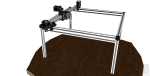Hello All,
I have recently decided to start my first laser project. It will be a laser cutter/etcher project that will be largely made with parts from OpenBuilds Part Store. It's a open source website that has a lot of CNC, 3D printer and laser builds. I'm largely a embedded electronics guy and I'm weak in the mechanical sense so this has helped out a lot.
Anyway, the part that is the newest(and probably the scariest for me) is the laser. I've dumped a lot of time into figuring out which laser I'm going to use and how to use it. This site has actually been a lot of help to me. I've read through the "I want to build a laser" thread a few times and feel like I have the basics down. I really do appreciate the info that has been put into these forms, it's helped out a lot
The main part of this post is actually a question about laser safety. I want to be practicing best possible laser safety. I'm planning on using a 2W 455nm M140 M-Type diode laser, more then likely it will be purchased from DTR's laser shop (with the a copper host and G-2 lens). I already have earmarked a pair of Eagle Pair 190-540nm Slip Over Laser Safety Goggles that I will make sure to wear 100% of time time the laser is powered on(probably more accurate anytime the laser cutter is powered on). Currently I have not ordered the structural materials for the laser cutter as I'm waiting for parts to come back it stock. Though, I do have a 3D CAD mock-up of what I think it will probably be.
In the attached Figure 1, I have what I was originally planning. Although because of safety concerns I've seen in these forums I'm thinking of redesigning it. I'm worried that when then laser is cutting, there will be scattering/reflections on the horizontal plane. I've read that I can put colored plexi glass to act as walls, but I'm confused about how this can be considered safe when a pair of good safety goggles can be $50-100 and a pane of plexi glass will only be $5. To me it seems that using plain plexi glass will do almost nothing because it does not have any OD level protection. Would it be far safer(granted less visually appealing, but worth it because I love being able to see) to use something that is not opaque like wood?
In the attached Figure 2, I did another mock up with something on the 4 walls to protect against the scattering/reflections of the laser. I also ended up adding a full cube frame for better stability. Even after this I'm still kinda worried about how the top is open. So I'm thinking about expanding some of the rails and designing a top hatch so the laser cutter would be encased.
Although, I stared to hear things about how smoke is bad for the laser. I've seen a lot of builds that incorporate fans into the bottom walls of the structure to create air flow, but it seems like a odd concept for me that I feel like I need help with. First, wouldn't putting a few fans into the enclosed box just giving the laser a chance to escape which would just void the point of having it in a box? Second, how does smoke hurt the laser? Is it the fact that when cutting materials which produce smoke(such as etching wood), the laser will reflect off of the smoke back into the lens and housing of the laser causing it damage? Or are fans just there to pull/push air from/onto the heat sink of the laser to keep it from overheating?
I guess the overall point is, am I being overly paranoid about this in terms of building the laser cutting into a box or would it be fine with just walls and no lid?
Sorry for the novel, but thank you for any help and time,
Sage
TL;DR: Starting a laser cutter/etcher project, need suggestions on laser safety with laser scattering and reflection. What type of materials other than safety goggles should I be using? Is it worth it designing it totally enclosed?
I have recently decided to start my first laser project. It will be a laser cutter/etcher project that will be largely made with parts from OpenBuilds Part Store. It's a open source website that has a lot of CNC, 3D printer and laser builds. I'm largely a embedded electronics guy and I'm weak in the mechanical sense so this has helped out a lot.
Anyway, the part that is the newest(and probably the scariest for me) is the laser. I've dumped a lot of time into figuring out which laser I'm going to use and how to use it. This site has actually been a lot of help to me. I've read through the "I want to build a laser" thread a few times and feel like I have the basics down. I really do appreciate the info that has been put into these forms, it's helped out a lot
The main part of this post is actually a question about laser safety. I want to be practicing best possible laser safety. I'm planning on using a 2W 455nm M140 M-Type diode laser, more then likely it will be purchased from DTR's laser shop (with the a copper host and G-2 lens). I already have earmarked a pair of Eagle Pair 190-540nm Slip Over Laser Safety Goggles that I will make sure to wear 100% of time time the laser is powered on(probably more accurate anytime the laser cutter is powered on). Currently I have not ordered the structural materials for the laser cutter as I'm waiting for parts to come back it stock. Though, I do have a 3D CAD mock-up of what I think it will probably be.
In the attached Figure 1, I have what I was originally planning. Although because of safety concerns I've seen in these forums I'm thinking of redesigning it. I'm worried that when then laser is cutting, there will be scattering/reflections on the horizontal plane. I've read that I can put colored plexi glass to act as walls, but I'm confused about how this can be considered safe when a pair of good safety goggles can be $50-100 and a pane of plexi glass will only be $5. To me it seems that using plain plexi glass will do almost nothing because it does not have any OD level protection. Would it be far safer(granted less visually appealing, but worth it because I love being able to see) to use something that is not opaque like wood?
In the attached Figure 2, I did another mock up with something on the 4 walls to protect against the scattering/reflections of the laser. I also ended up adding a full cube frame for better stability. Even after this I'm still kinda worried about how the top is open. So I'm thinking about expanding some of the rails and designing a top hatch so the laser cutter would be encased.
Although, I stared to hear things about how smoke is bad for the laser. I've seen a lot of builds that incorporate fans into the bottom walls of the structure to create air flow, but it seems like a odd concept for me that I feel like I need help with. First, wouldn't putting a few fans into the enclosed box just giving the laser a chance to escape which would just void the point of having it in a box? Second, how does smoke hurt the laser? Is it the fact that when cutting materials which produce smoke(such as etching wood), the laser will reflect off of the smoke back into the lens and housing of the laser causing it damage? Or are fans just there to pull/push air from/onto the heat sink of the laser to keep it from overheating?
I guess the overall point is, am I being overly paranoid about this in terms of building the laser cutting into a box or would it be fine with just walls and no lid?
Sorry for the novel, but thank you for any help and time,
Sage
TL;DR: Starting a laser cutter/etcher project, need suggestions on laser safety with laser scattering and reflection. What type of materials other than safety goggles should I be using? Is it worth it designing it totally enclosed?