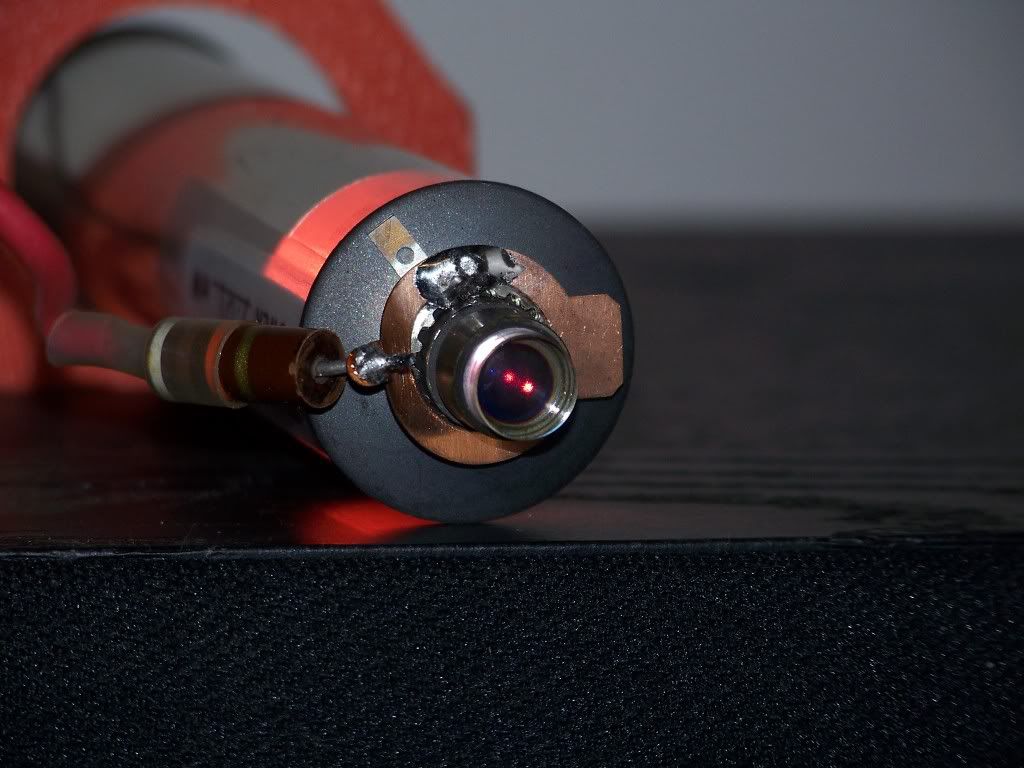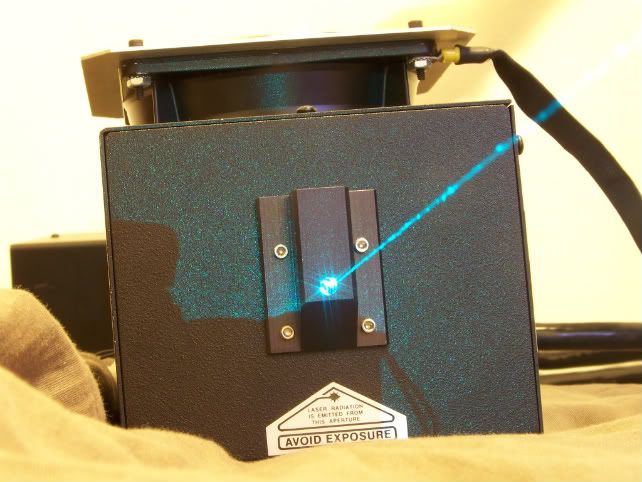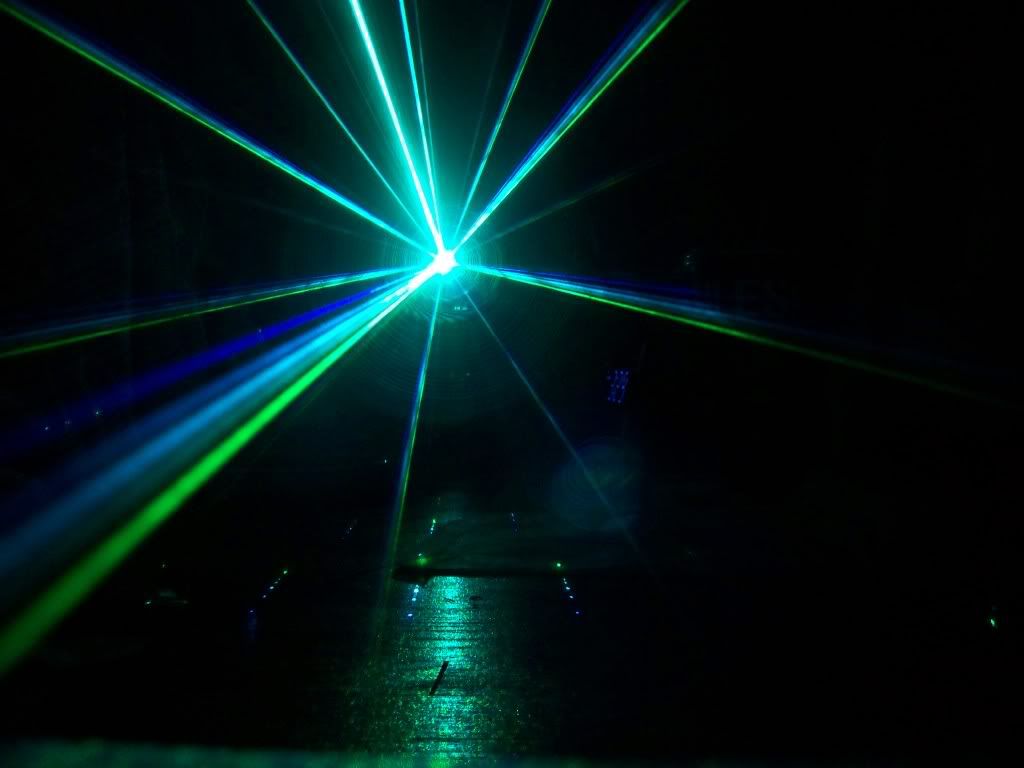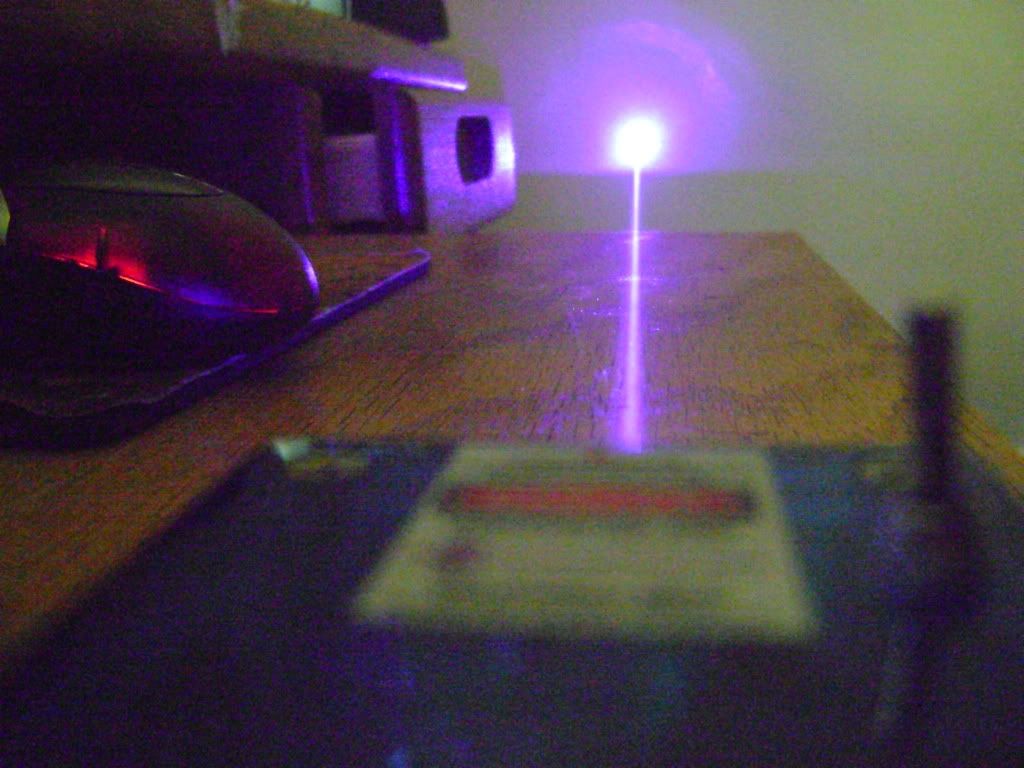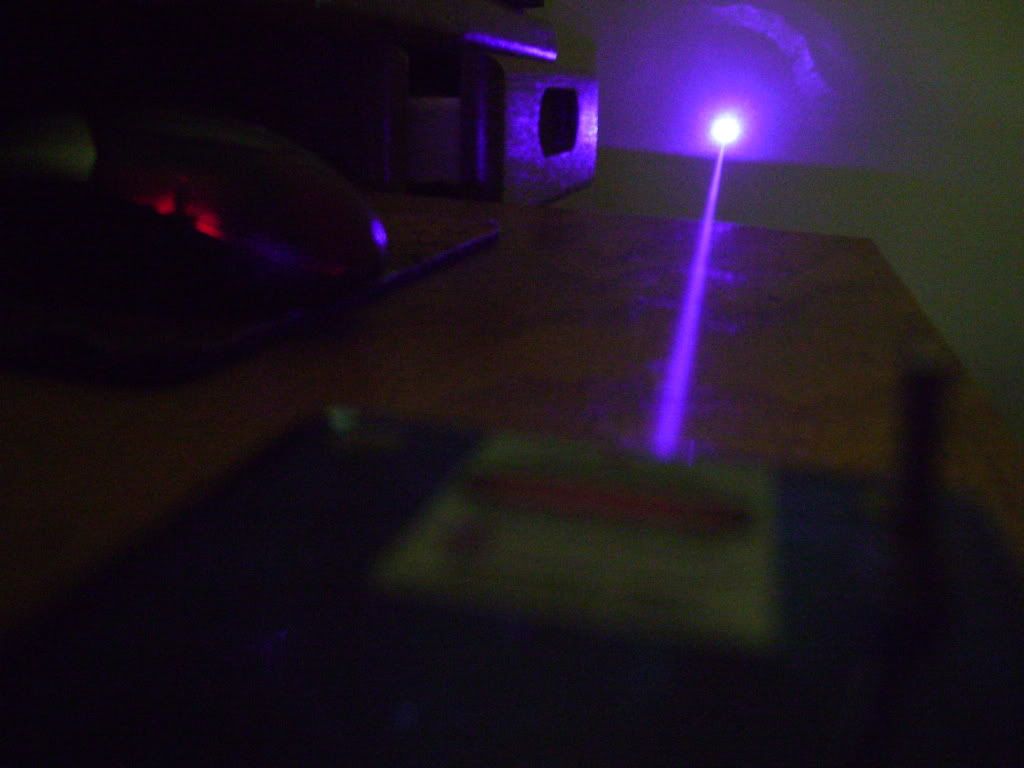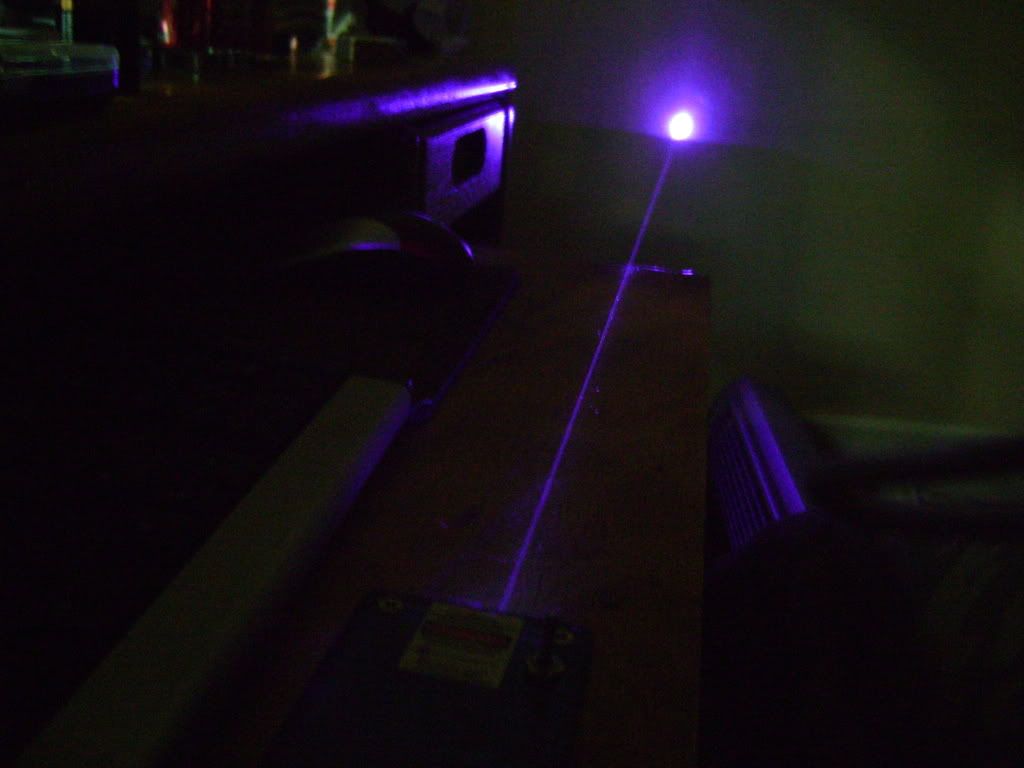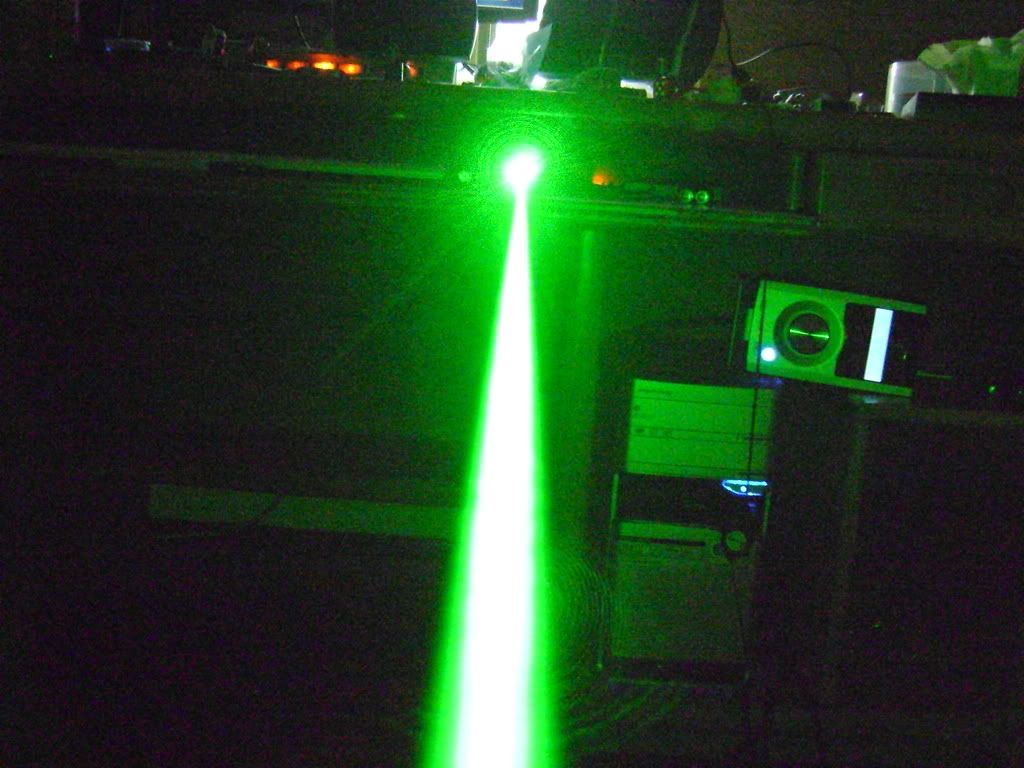- Joined
- Mar 2, 2008
- Messages
- 1,500
- Points
- 0
I know there was a thread back, but im too lazy to look.
I'm looking for a Cheap Camera That takes Good pictures of Green,blu ray beams.
My current one is a Samsung S630 and it sucks at taking green, and anything purple appears blue.
it will only see the red beam perfectly. I just really need a new camera and i want to get one thats "Laser Friendly" Any help or links/Experience is Appreciated Greatly !!
Thanks
- Wesdaman14
I'm looking for a Cheap Camera That takes Good pictures of Green,blu ray beams.
My current one is a Samsung S630 and it sucks at taking green, and anything purple appears blue.
it will only see the red beam perfectly. I just really need a new camera and i want to get one thats "Laser Friendly" Any help or links/Experience is Appreciated Greatly !!
Thanks
- Wesdaman14