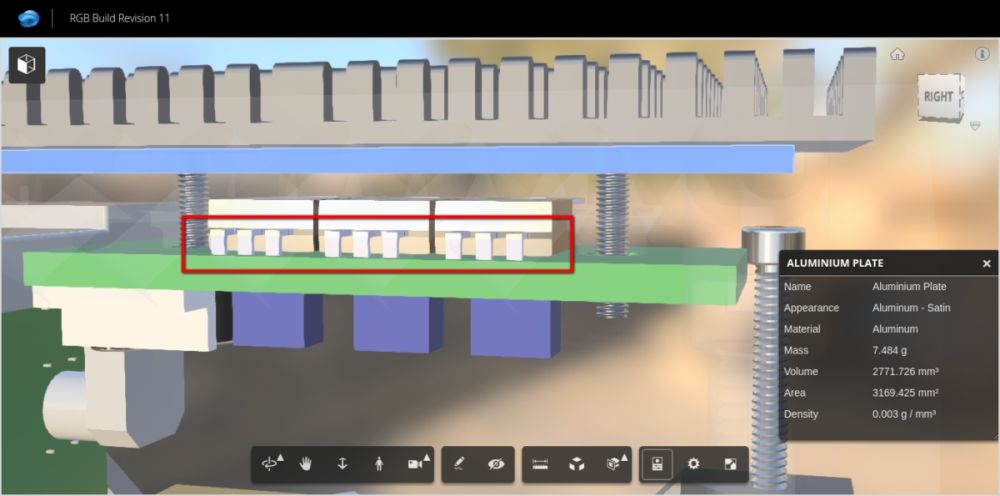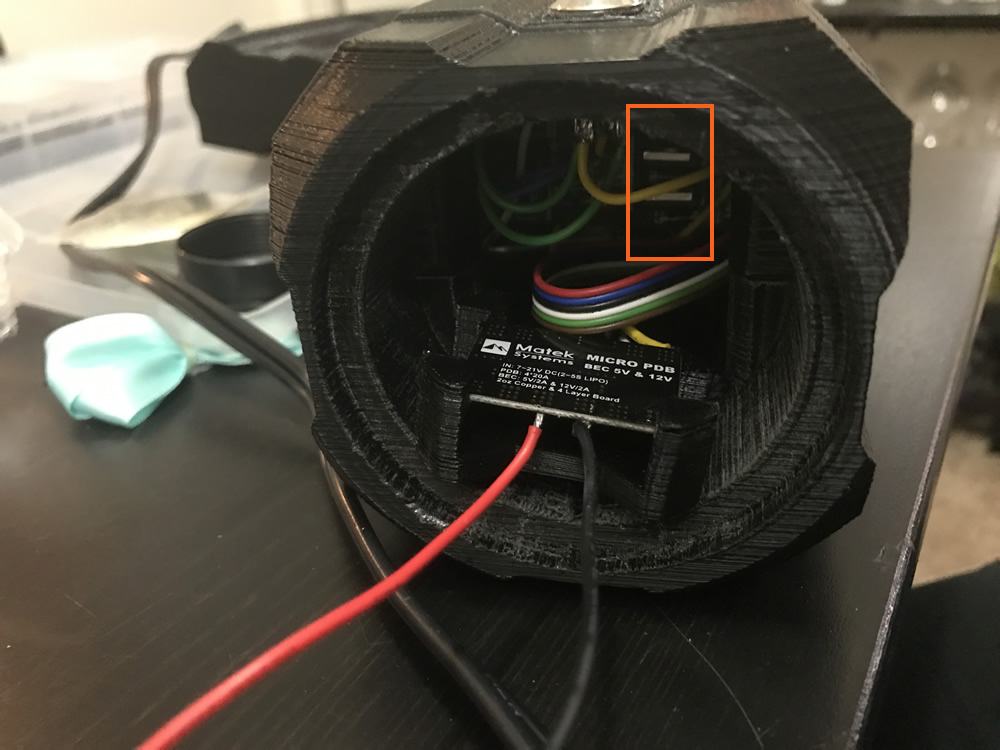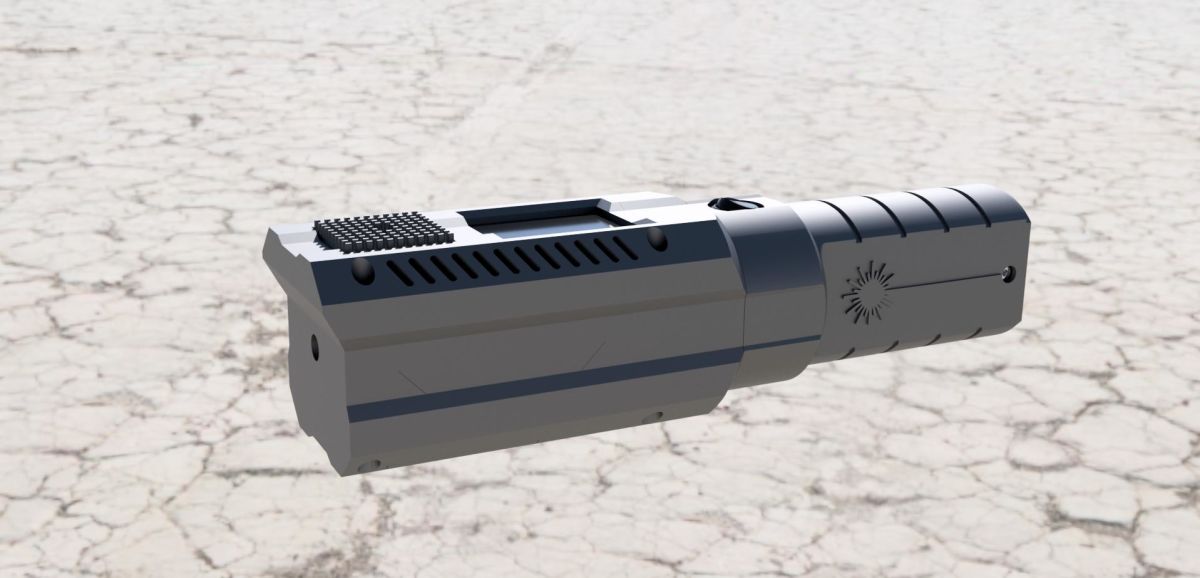With 4duino it would be actually quite easy add digital controls for RGB laser.
But seriously..
- if you are going to find portable RGB laser with programmable logic for 500€, that may take a while.

ArticDude--that 4duino 24 is a reasonably priced add on-nice find--only $79 4D Systems | 4Duino-24