- Joined
- Apr 26, 2010
- Messages
- 4,175
- Points
- 83
So, I recently purchased a red HeNe from Dave, not having a clue what I was getting into. (pardon the writing on my hand, I work sales and for testing a pen, taking a request over the phone, etc. My hand is much more accessible that a pad of paper hidden somewhere in the stock room.)


I took it out of the package, saw three dangly wires, and thought "they're clipped because they're unimportant" (silly right?)

I plugged it in, it didn't lase. Back to square one. I later discovered that it needs a power source, I misunderstood the term "power supply" by a longshot. So today (day after receiving it) my dad and I scrounged around, and did find what we were looking for, a victim
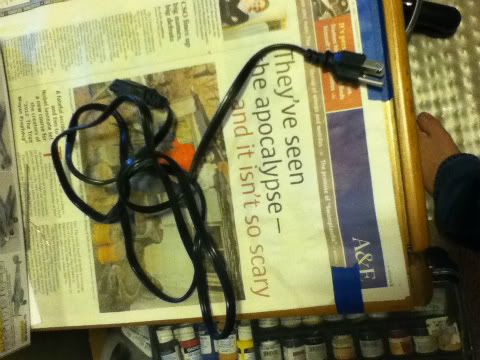
As I opened her up, I discovered an interesting sight, it only had one color coded wire, the ground. The other two looked the same. After some research on my dad's part, we discovered which was the hot and neutral, and I twisted the wires together, electrical taped them, and gave them a test go.
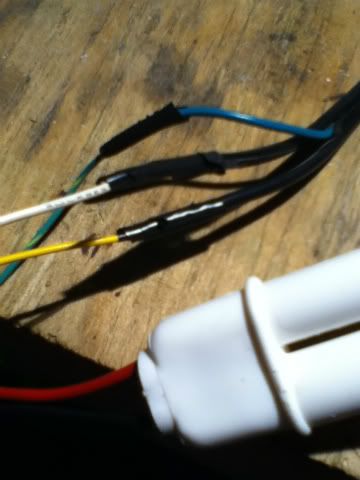
And what do you know? IT WORKED! I had my first HeNe, and it was lasing like a champ. With a PERFECT dot

I then went back to the workbench, proceeded to carefully take apart the tape, then soldered the wires together, electrical taped around them (lacking heatshrink at the moment) then taped the bundle, and a couple other places down the wires to add a "cleaner" look to it.

All in all, I am extremely satisfied with the laser. And I'm hooked haha, I am already making plans to purchase the last red (unless someone else gets to it before me) and a green or two.
:thanks: Dave!!!! You were great to work with, and I hope to trickle a little more fun into your paypal account in the future
Final shot of the completed laser



I took it out of the package, saw three dangly wires, and thought "they're clipped because they're unimportant" (silly right?)

I plugged it in, it didn't lase. Back to square one. I later discovered that it needs a power source, I misunderstood the term "power supply" by a longshot. So today (day after receiving it) my dad and I scrounged around, and did find what we were looking for, a victim
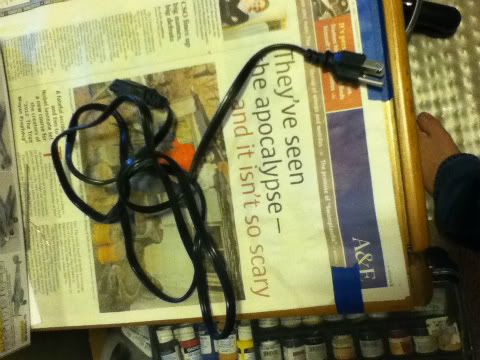
As I opened her up, I discovered an interesting sight, it only had one color coded wire, the ground. The other two looked the same. After some research on my dad's part, we discovered which was the hot and neutral, and I twisted the wires together, electrical taped them, and gave them a test go.
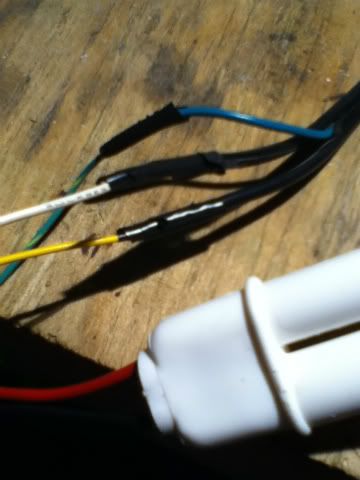
And what do you know? IT WORKED! I had my first HeNe, and it was lasing like a champ. With a PERFECT dot

I then went back to the workbench, proceeded to carefully take apart the tape, then soldered the wires together, electrical taped around them (lacking heatshrink at the moment) then taped the bundle, and a couple other places down the wires to add a "cleaner" look to it.

All in all, I am extremely satisfied with the laser. And I'm hooked haha, I am already making plans to purchase the last red (unless someone else gets to it before me) and a green or two.
:thanks: Dave!!!! You were great to work with, and I hope to trickle a little more fun into your paypal account in the future
Final shot of the completed laser

Last edited:





