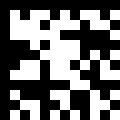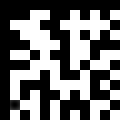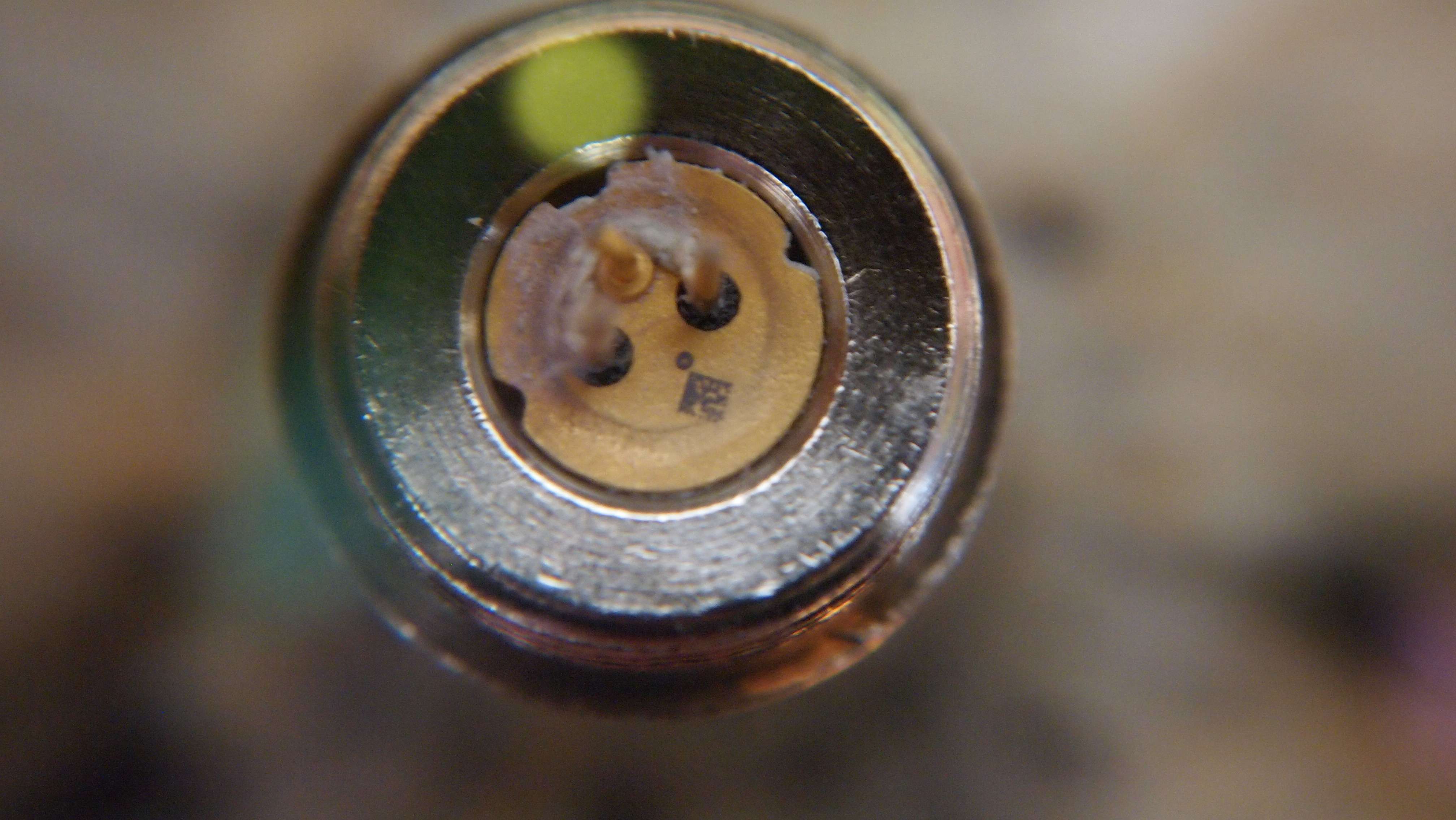rhd
0
- Joined
- Dec 7, 2010
- Messages
- 8,475
- Points
- 0
Hey guys,
In this thread we started looking at the 2D code matrices that are on each diode. Here's an example:

I'd like to ask more members to submit macro shots of their diodes so that we can start to develop an understanding of these numbers. So far, they appear to be straight-forward serial numbers. I'm going to keep this OP updated as more data comes in, and I'll decode the matrices for everyone, provided the shot is clear enough. It needs to be clear enough that I can load it into photoshop and turn it into something like this:

If you can't take a good macro shot of the code though, please don't post your image. A blurry image won't help. This is about the worst that can be decoded:
http://laserpointerforums.com/attachments/f65/37008d1331325633-140-vs-m-140-vs-h1600-1.jpg
Please don't submit anything worse than that, and if you can do a whole lot better (that was my image, so I don't mind criticizing it) that would be appreciated! Posting a reference to an existing thread with macro shots is also useful. It's important to know which series diode (A/M/H) we're dealing with, and if A-series, roughly when the diode was purchased.
The data so far is posted below. Note that the comma separated data in the brackets is added by me to make comparison easier. The commas are not encoded in the original matrix on-diode.
[A Series]
1209057747 (1,209,057,747) : BJord
3303441770 (3,303,441,770) : BJord
3304677992 (3,304,677,992) : etyhxs
1209532894, 1209532911, 1209777872, 1209777873, 1209777896, 1209777902, 1209777932, 1108614717, 1108614727, 1108615399, 1108615422, 1108615562 : BobHaha *single array*
[M Series]
3304940224 (3,304,940,224) : BJord
[H Series]
3305273097 (3,305,273,097) : RHD
In this thread we started looking at the 2D code matrices that are on each diode. Here's an example:

I'd like to ask more members to submit macro shots of their diodes so that we can start to develop an understanding of these numbers. So far, they appear to be straight-forward serial numbers. I'm going to keep this OP updated as more data comes in, and I'll decode the matrices for everyone, provided the shot is clear enough. It needs to be clear enough that I can load it into photoshop and turn it into something like this:

If you can't take a good macro shot of the code though, please don't post your image. A blurry image won't help. This is about the worst that can be decoded:
http://laserpointerforums.com/attachments/f65/37008d1331325633-140-vs-m-140-vs-h1600-1.jpg
Please don't submit anything worse than that, and if you can do a whole lot better (that was my image, so I don't mind criticizing it) that would be appreciated! Posting a reference to an existing thread with macro shots is also useful. It's important to know which series diode (A/M/H) we're dealing with, and if A-series, roughly when the diode was purchased.
The data so far is posted below. Note that the comma separated data in the brackets is added by me to make comparison easier. The commas are not encoded in the original matrix on-diode.
[A Series]
1209057747 (1,209,057,747) : BJord
3303441770 (3,303,441,770) : BJord
3304677992 (3,304,677,992) : etyhxs
1209532894, 1209532911, 1209777872, 1209777873, 1209777896, 1209777902, 1209777932, 1108614717, 1108614727, 1108615399, 1108615422, 1108615562 : BobHaha *single array*
[M Series]
3304940224 (3,304,940,224) : BJord
[H Series]
3305273097 (3,305,273,097) : RHD
Last edited: