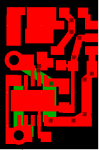I made a pcb and laid it out pretty well in eagle. Pics below. Would anyone consider doing some of this for me, I cannot make the traces bigger, or else I run into clearance problems with my small tps chip. I like how woop and some people do the whole board copper and just etch out little pieces. Plus these traces are too small for 400 ma current IMO. I also need to space the traces farther from the pads. Will someone help me, do it for me, or teach me? PM me and I'll share the files.