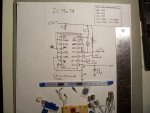- Joined
- May 10, 2009
- Messages
- 379
- Points
- 28
For my second 7 color laser I wanted to not only reduce the size but also have full adjustment capabilities as well as the ability to easily replace any of the lasers. So the cheapest and easiest way I was able to do this was with 3/4" alum. square tube. I don't have any proper machining tools so I'm doing everything by hand with drill, hack saw, file, etc. The host/case is still in the works but it will incorporate polished alum. and carbon fiber. Here are the pics, please reply with questions, comments, and suggestions! Thanks for looking.